Alfa AWUS052NH – Kali Linux Compatible USB Adapter
Please consider seeing the new article with actual «USB Wi-Fi Adapters with monitor mode and wireless injection (100% compatible with Kali Linux)»
Alfa AWUS052NH is relatively new Kali Linux Compatible USB Adapter. AWUS052NH is be able to work in monitor mode, do packet injections. It supports AP, frequency 2.4GHz and 5GHz, a/b/g/n standards. This Alfa has 2.4GHz + 5GHz Dual-Band 5dBi dipole antennas, you can replace them (they are detachable). Therefore, Alfa AWUS052NH is good choice for wireless pen testing.
Genuine Alfa AWUS052NH
You will get all advantage of AWUS052NH only if you get genuine Wi-Fi Adapter. You should buy in trusted shops. I bought my instance from this seller.
I got my Alfa AWUS052NH from the post office:
How to use Alfa AWUS052NH in VirtualBox
If you run Kali Linux in VirtualBox you can get an error like that:
ieee80211 phy0: rt2x00usb_vendor_request: Error - Vendor Request 0x07 failed for offset 0x7010 with error -110 ieee80211 phy0: rt2x00usb_vendor_request: Error - Vendor Request 0x06 failed for offset 0x7010 with error -110
To level the issue you can use the following method:
- Shut your virtual machine down
- Connect your Wi-Fi USB Adapter
- Go to the settings of the virtual machine, select USB
- Change USB 2.0 (EHCI) to USB 3.0 (xHCI)
- Add new USB filter with your Wi-Fi card
- Save settings
Issues with Alfa AWUS052NH in Kali Linux
There are some problems with Alfa AWUS052NH what you should consider while selecting your Wi-Fi USB Adapter for wireless pentesting.
- It does not support 802.11ac. To say the true, I do not think it is a big problem.
- While my test, AWUS052NH is not able to do packet injections on 5GHz. It is spoken, that Aircrack-ng Suite has the problem with 5GHz. Also I read reliable reports that AWUS052NH supports packet injections on 5GHz. So this is a controversial issue.
- Another serious flaw is error while cracking WPS PINs. You can force Alfa AWUS052NH to work with Reaver using this fix.
Example of usage Alfa AWUS052NH in Kali Linux
Put your wireless interface in monitor mode:
sudo ip link set wlan0 down sudo iw wlan0 set monitor none sudo ip link set wlan0 up
Start airodump, select all supported channels for jumping:
sudo airodump-ng wlan0 --channel 1-14,36-165
Conclusion
Alfa AWUS052NH is Kali Linux Compatible USB Adapter. It works out-of-the-box in Kali Linux, BlackArch, Ubuntu, and Linux Mint. It is able to work in a wide range, support many modern technologies. But it is not perfect. You should consider 5GHz and WPS issues.
Related articles:
- Best Kali Linux Compatible USB Wi-Fi adapters 2018 (100%)
- How to increase TX-Power of Wi-Fi adapters in Kali Linux (60.7%)
- USB Wi-Fi Adapters with monitor mode and wireless injection (100% compatible with Kali Linux) 2022 (60.7%)
- An easy way to increase TX Power for Wi-Fi in Kali Linux and BlackArch (46%)
- How to create or enlarge a Swap file in Kali Linux (42.6%)
- Hacking WPA/WPA2 passwords with Aircrack-ng: dictionary attack, cooperation with Hashcat, maskprocessor, statsprocessor, John the Ripper, Crunch, hacking in Windows (RANDOM - 7.5%)


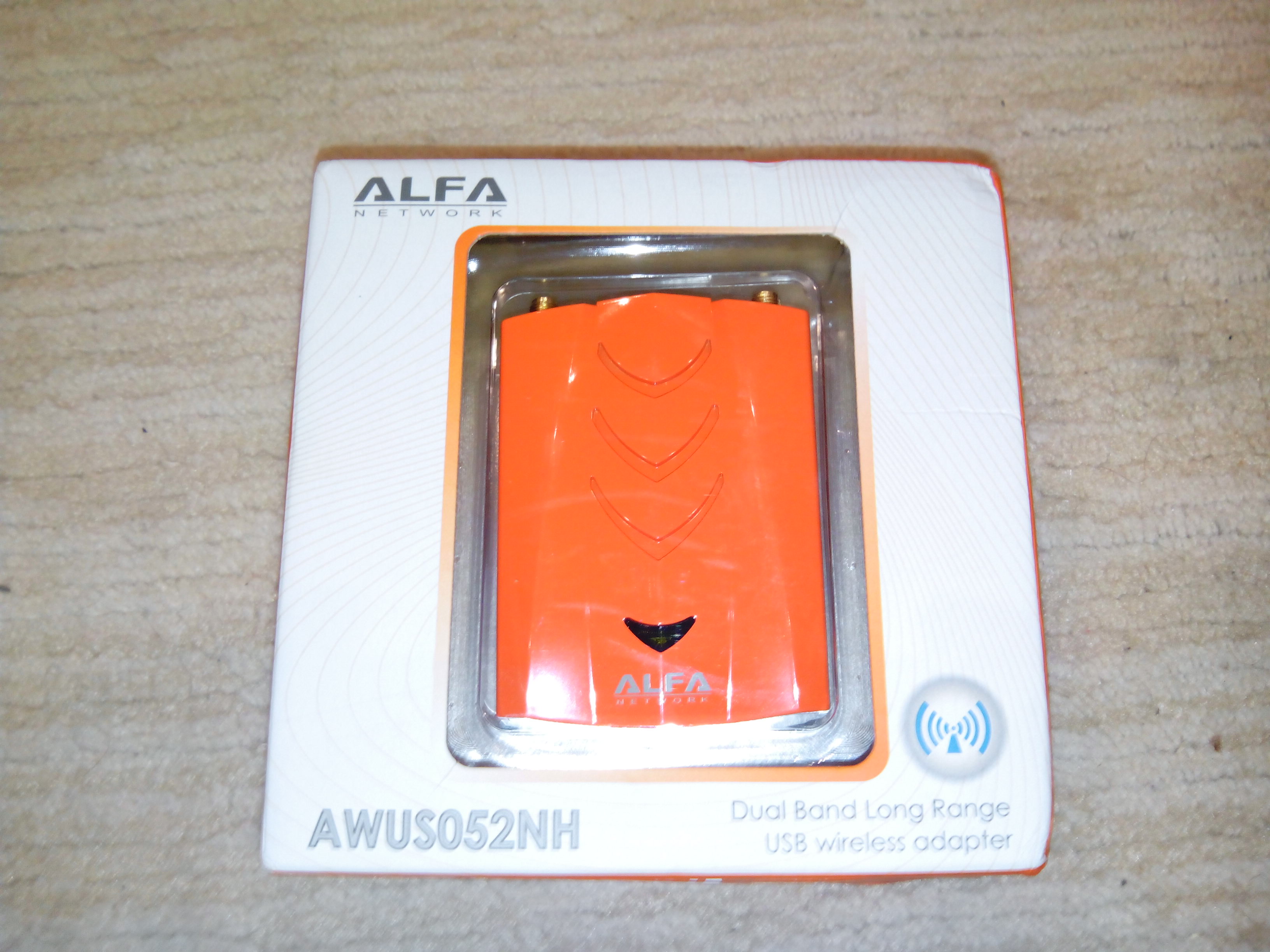




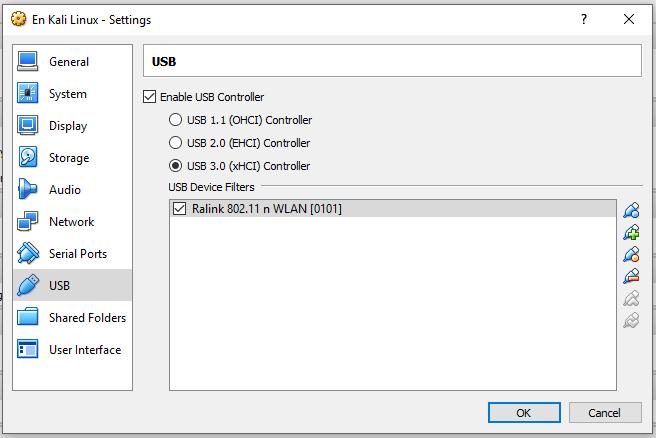
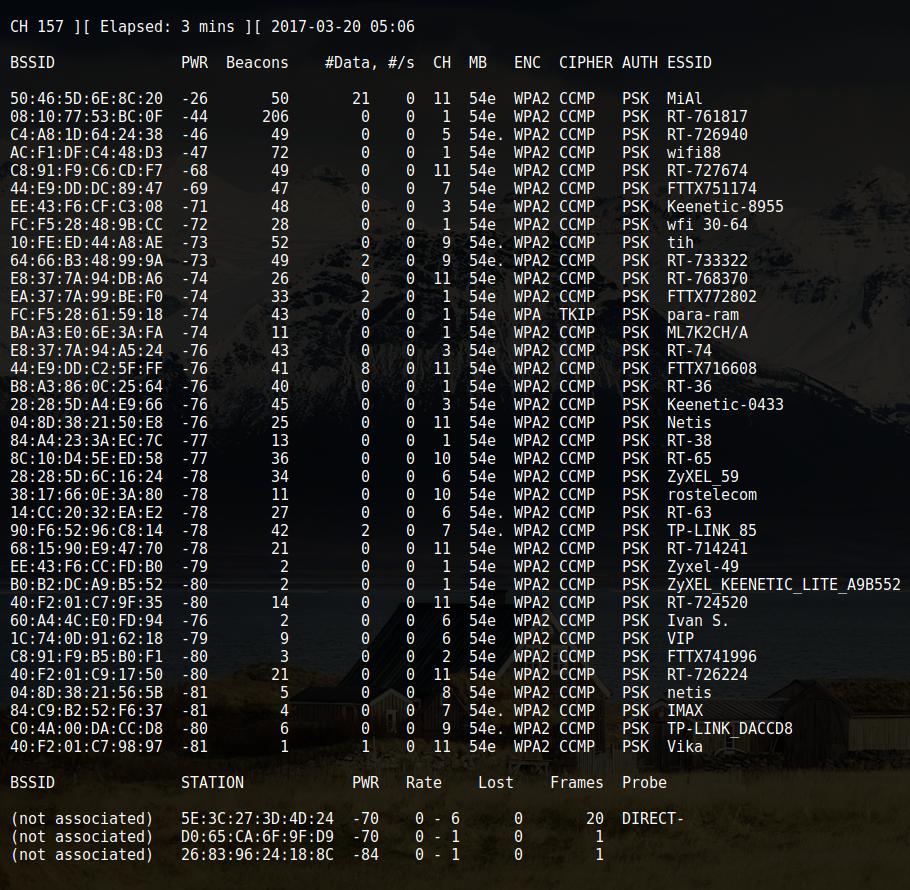
Please can you help I am running windows10 64bit and installed VMware player12 with kali linux 2016
using an ALFA AWUS036NHA usb adaptor, but for some reason when connected it keeps dropping out even though vmplayer is saying that Atheros 9271 is connectedAs a rookie learning about pen-testing
am I doing something amiss to be having thi problem? would really appreciate your advise on this
many thanks Terry Poynton.
2018th year: I was looking to buy this adapter Alfa AWUS052NH but it's *not* available aywhere unless second hand.
Hello! I still have and love Alfa AWUS052NH, but indeed it is outdated in 2018. I recommend you the new article with actual «USB Wi-Fi Adapters with monitor mode and wireless injection (100% compatible with Kali Linux)»
..Old..but, very good!
Which equipment is better than the alpha AWUS052NH (similar price)
Thanks! congrats for article!
Thanks for your help, change usb3 also in vmware works fine that was the problem.