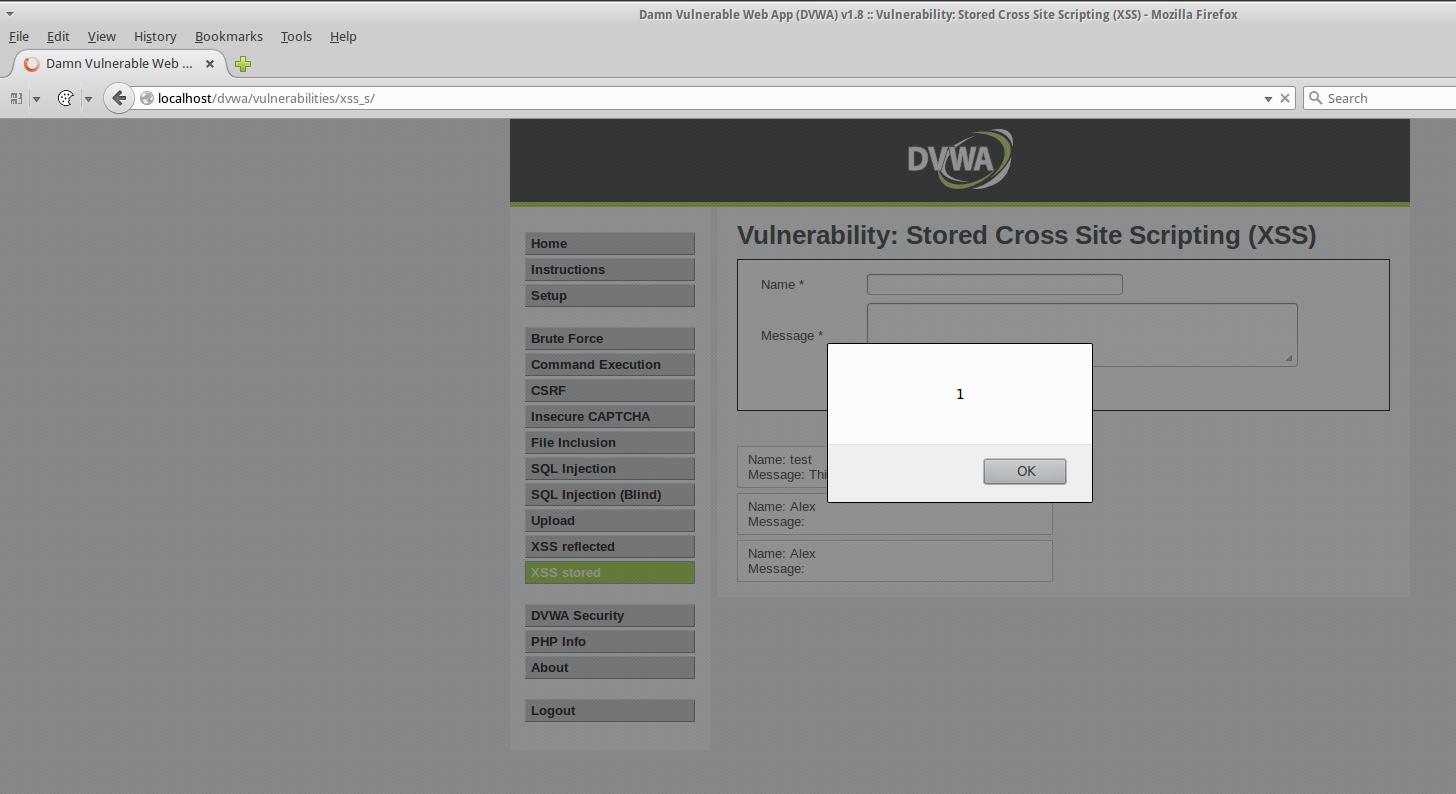How to upgrade Damn Vulnerable Web Application (DVWA) to the latest release in Samurai Web Testing Framework or Web Security Dojo (SOLVED)
Damn Vulnerable Web Application (DVWA) is pre-installed in Samurai Web Testing Framework and Web Security Dojo (ethical hacking sandboxes, pre-configured vulnerable targets). However, the release version is likely outdated.
To update DVWA to the latest release in Samurai Web Testing Framework
Create the upd_dvwa.sh file with the following contents:
#!/bin/bash
sudo apt-get update
sudo apt-get install php5-gd -y
sudo sed -i 's/allow_url_include = Off/allow_url_include = On/' /etc/php5/apache2/php.ini
sudo service apache2 restart
cd /tmp
temp="$(curl -sL -A 'Mozilla/5.0 (Windows NT 6.1) AppleWebKit/537.36 (KHTML, like Gecko) Chrome/41.0.2228.0 Safari/537.36' https://github.com/ethicalhack3r/DVWA/releases)"
if [ $? -ne '0' ]; then
exit 1
fi
wget 'https://github.com'`echo "${temp}" | grep -o -E '/ethicalhack3r/DVWA/archive/v[0-9.]{3,}[.]zip' | head -n 1`
unzip v*.zip
sudo rm -rf /usr/share/dvwa.old/
sudo mv /usr/share/dvwa/ /usr/share/dvwa.old/
sudo mkdir /usr/share/dvwa/
sudo mv DVWA*/* /usr/share/dvwa/
sudo mv /usr/share/dvwa.old/ssl.crt /usr/share/dvwa/ssl.crt
sudo chown -R www-data:www-data /usr/share/dvwa/
sudo rm -rf DVWA*
sudo rm v*.zip
sudo sed -i 's/p@ssw0rd/samurai/' /usr/share/dvwa/config/config.inc.php
cd
Run the script:
sudo bash upd_dvwa.sh
In DVWA go to the Setup / Reset DB page and perform a reset / rebuild of the database.
To update DVWA to the latest release in Web Security Dojo
Create the upd_dvwa.sh file with the following contents:
#!/bin/bash
sudo apt-get update
sudo apt-get install php-gd -y
sudo service apache2 restart
cd /tmp
temp="$(curl -sL -A 'Mozilla/5.0 (Windows NT 6.1) AppleWebKit/537.36 (KHTML, like Gecko) Chrome/41.0.2228.0 Safari/537.36' https://github.com/ethicalhack3r/DVWA/releases)"
if [ $? -ne '0' ]; then
exit 1
fi
git clone https://github.com/ethicalhack3r/DVWA.git
sudo rm -rf /var/www/dvwa.old/
sudo mv /var/www/dvwa/ /var/www/dvwa.old/
sudo mkdir /var/www/dvwa/
sudo mv DVWA*/* /var/www/dvwa/
sudo chown -R www-data:www-data /var/www/dvwa/
sudo rm -rf DVWA*
sudo mv /var/www/dvwa/config/config.inc.php.dist /var/www/dvwa/config/config.inc.php
sudo sed -i 's/p@ssw0rd/dojo/' /var/www/dvwa/config/config.inc.php
cd
Run the script:
sudo bash upd_dvwa.sh
Go to http://localhost/dvwa/setup.php page to create / reset the database, click on the Create / Reset Database button.
To install DVWA in Kali Linux follow this guide.
Related articles:
- How to upgrade OWASP Mutillidae II to the latest release in Samurai Web Testing Framework or Web Security Dojo (SOLVED) (88.5%)
- How to install bWAPP in Web Security Dojo. How to run bee-box in VirtualBox (SOLVED) (65.4%)
- How to install OWASP Mutillidae II and Damn Vulnerable Web Application (DVWA) in Kali Linux (61.6%)
- Hacking websites training in Windows (61.6%)
- Kali Linux 2022.3 released: test lab and new tools added (61.6%)
- What to do if Linux does not boot (RANDOM - 50%)