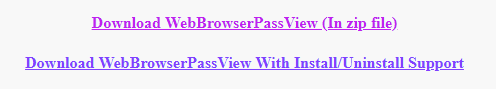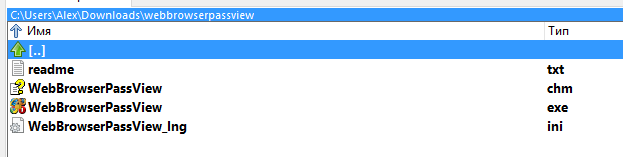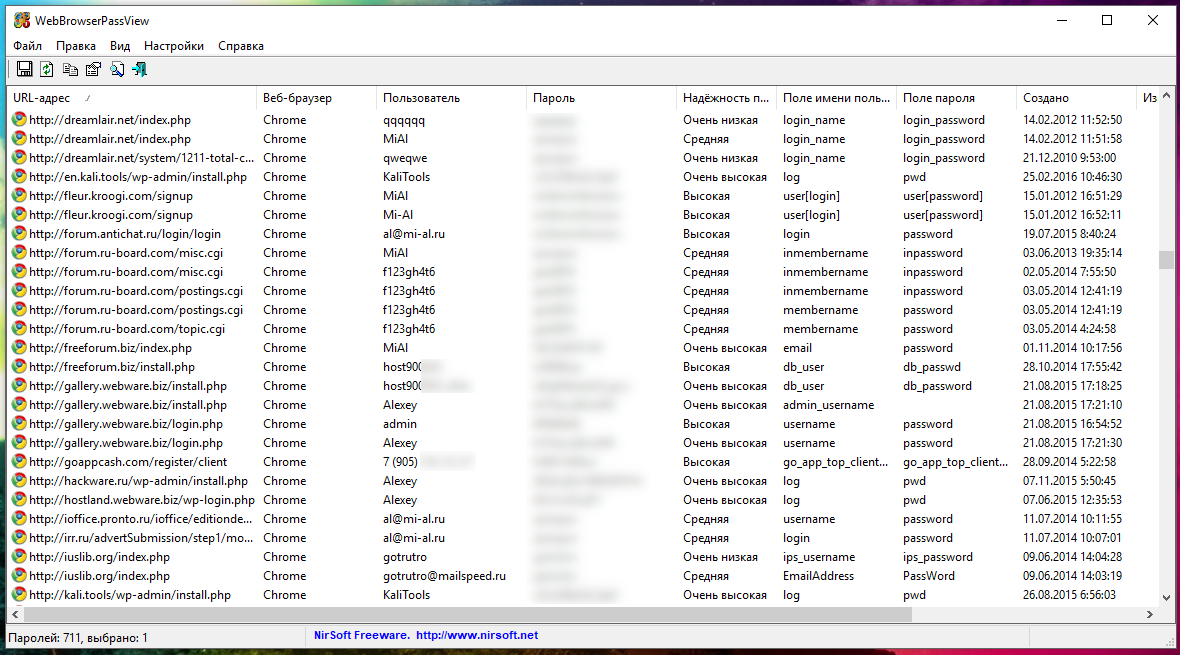How to extract all web site passwords stored in web bowser
This note is devoted to a program that pulls passwords from browsers, and only in Windows.
Despite the narrower specialization, this utility deserves attention, because it is easy to use and reliable. Unfortunately, the program is not open source, but it is absolutely free.
How to save all passwords from web browsers
WebBrowserPassView collects the passwords entered in web browsers, that is, in fact, this program allows you to find out all the passwords on the computer, since the web browser now has become one of the most frequently used programs.
This tool can be used to recover lost / forgotten passwords from any website, including such popular websites as Facebook, Gmail, email accounts, WordPress-based and all others.
After receiving lost passwords, they can be saved to a text file, or to a file of another format: html, csv or xml.
Installing the program to retrieve passwords from all sites
Download this program (and all others) only from the official site! Go to the program page and swipe down to the phrase ‘Download WebBrowserPassView (In zip file)’:
WebBrowserPassView is also available in other languages. In order to change the language of WebBrowserPassView, download the appropriate language zip file, extract the 'webbrowserpassview_lng.ini', and put it in the same folder that you Installed WebBrowserPassView utility.
Please note that you web browser can mark the downloaded file as dangerous! Similarly, many antiviruses mark the utility as a threat, because it is a hacker program and if you run it on someone else's computer, it is really a threat for a person.
Read what your antivirus says about the file (there can be written NetPass, PassView, HackTool, Unwanted-Program, etc. - i.e. an unwanted hacker tool for viewing passwords. Kaspersky writes: ‘not-a-virus:HEUR:PSWTool.Win32.NetPass.gen’.
In general, in any case, you decide whether to run it or not.
If you decide to run it, then unzip the downloaded archive, unzip the downloaded translation file and put them together so that it works like this:
The program is portable and does not require further installation, just launch the WebBrowserPassView.exe file, the program will instantly find all web browser passwords:
To save only one password, select it and press Ctrl+s. To save all passwords, select them (press Ctrl+a) and then press Ctrl+s.
You can search the site address and other fields, for this press Ctrl+f.
Features of collecting passwords from web browsers
WebBrowserPassView is a password recovery tool that reveals the passwords stored by the following Web browsers: Internet Explorer (Version 4.0 - 11.0), Mozilla Firefox (All Versions), Google Chrome, Safari, and Opera.
System Requirements And Limitations
- This utility works on any version of Windows, starting from Windows 2000, and up to Windows 10, including 64-bit systems. Older versions of Windows (Windows 98/ME) are not supported, because this utility is a Unicode application.
- Currently, WebBrowserPassView cannot retrieve passwords from Firefox 64-bit (64-bit version of Firefox is now installed by default in 64-bit systems). Until this issue is fixed, you can use PasswordFox 64-bit instead.
- Currently, WebBrowserPassView cannot retrieve passwords from external hard-drive. Support for that might be added in future versions.
- On Internet Explorer 7.0-9.0, the passwords are encrypted with the URL of the Web site, so WebBrowserPassView uses the history file of Internet Explorer to decrypt the passwords. If you clear the history of Internet Explorer, WebBrowserPassView won't be able to decrypt the passwords.
- On Google Chrome - passwords originally imported from Internet Explorer 7.0-9.0, cannot be decrypted.
Related articles:
- How to find out to which Wi-Fi networks a computer were connected to and stored Wi-Fi passwords (98.1%)
- Programs for extracting information from the Windows registry (75.3%)
- How to find all passwords (web browsers, email programs, etc.) in Windows and Linux (74.8%)
- How to see and change timestamps in Linux. How to perform timestamps-based searching (63.7%)
- Indicators of Man-in-the-middle attacks (62.6%)
- The complete guide to Wine: from installation to advanced usage (RANDOM - 1.1%)