How to brute-force passwords using GPU and CPU in Linux
Drivers for graphics card and CPU to brute-force password
If you wonder how to crack passwords with GPU and CPU in Linux than continue reading. This article shows what drivers and programs to install so that hashcat and similar brute-force programs can use a GPU and CPU to crack passwords.
Hashcat uses OpenCL. According to Wikipedia, OpenCL (Open Computing Language) is a framework for writing programs that execute across heterogeneous platforms consisting of central processing units (CPUs), graphics processing units (GPUs), digital signal processors (DSPs), field-programmable gate arrays (FPGAs) and other processors or hardware accelerators. OpenCL specifies programming languages (based on C99 and C++11) for programming these devices and application programming interfaces (APIs) to control the platform and execute programs on the compute devices. OpenCL provides a standard interface for parallel computing using task- and data-based parallelism.
OpenCL is an open standard maintained by the non-profit technology consortium Khronos Group. Conformant implementations are available from Altera, AMD, Apple (OpenCL along with OpenGL is deprecated for Apple hardware, in favor of Metal 2), ARM, Creative, IBM, Imagination, Intel, Nvidia, Qualcomm, Samsung, Vivante, Xilinx, and ZiiLABS.
That is, due to such universality of OpenCL, programs for password recovery, including hashcat, can work with any hardware that support OpenCL.
AMD, NVIDIA, and Intel GPU support OpenCL.
Information on supported Intel processors can be found at https://github.com/intel/compute-runtime (support for “Intel Graphics Compute Runtime for oneAPI Level Zero and OpenCL” appeared with Gen8) and https://www.intel.ru /content/www/ru/ru/support/articles/000005524/graphics-drivers.html (OpenCL support by different generations and processor models).
AMD, NVIDIA video cards also mostly support OpenCL, except for very old ones.
OpenCL requires driver installation and tools for interacting with OpenCL. This article will help you to intall OpenCL on Linux. Similar instructions for Windows are given in the article “Hashcat manual: how to use the program for cracking passwords” (see the “Drivers for hashcat” section).
So, the requirements for hashcat to work with OpenCL are as follows:
- For AMD graphics cards, you need: “RadeonOpenCompute (ROCm)” Software Platform (1.6.180 or later)
- Intel processors require: "OpenCL Runtime for Intel Core and Intel Xeon Processors" (16.1.1 or later)
- For NVIDIA graphics cards, you must: "NVIDIA Driver" (367.x or later)
For older processors (before Broadwell), the "OpenCL 2.0 GPU Driver Package for Linux" (Iris, Iris Pro) is used.
This article will show you how to install everything you need to use OpenCL on NVIDIA graphics cards and modern Intel processors. Instructions will be given on the example of Kali Linux (should also be suitable for Debian, Linux Mint, Ubuntu and their derivatives) and Arch Linux (BlackArch).
How to enable OpenCL on Kali Linux (Debian, Linux Mint, Ubuntu) for hashcat
Enabling OpenCL for NVIDIA
Start with a full system upgrade and then reboot:
sudo apt update && sudo apt full-upgrade -y reboot
After we updated the system, we need to check the nouveau kernel modules (Open Source Nvidia drivers, they will conflict with proprietary ones)
lsmod | grep -i nouveau
If the previous command outputed something, for example:
nouveau 1499136 1 mxm_wmi 16384 1 nouveau wmi 16384 2 mxm_wmi,nouveau video 40960 1 nouveau
this means that nouveau is in use. Therefore, you must add them to the blacklist:
echo -e "blacklist nouveau\noptions nouveau modeset=0\nalias nouveau off" | sudo tee /etc/modprobe.d/blacklist-nouveau.conf
After changing the kernel parameters, we need to update our initramfs and reboot.
update-initramfs -u && reboot
After rebooting and verifying that the nouveau modules are not loaded, we proceed to install the OpenCL ICD bootloader, drivers, and the CUDA toolkit.
sudo apt install -y ocl-icd-libopencl1 nvidia-driver nvidia-cuda-toolkit
During driver installation, the system creates new kernel modules, so another reboot is required.
Checking installed drivers
Now our system should be ready, we need to check that the drivers are loaded correctly. We can quickly verify this by running the nvidia-smi tool.
nvidia-smi
The output shows that our driver and GPU are fine – we can proceed to crack passwords. Before continuing, let's check again and make sure hashcat and CUDA work together.
hashcat -I
Note:
If you get the clGetDeviceIDs(): CL_DEVICE_NOT_FOUND error marked Platform ID Vendor: Mesa, then run:
sudo apt remove mesa-opencl-icd
Enabling OpenCL for Intel
If your CPU supports OpenCL, then install the following packages:
sudo apt install firmware-misc-nonfree intel-opencl-icd
Let's look at the list of devices again (a new device should be added):
hashcat -I
And run the benchmark again:
hashcat -b -D 1,2 --force
How to enable OpenCL on Arch Linux (BlackArch) for hashcat
Enabling OpenCL for NVIDIA
Remove xf86-video-nouveau if it’s installed:
sudo pacman -R xf86-video-nouveau
Install the NVIDIA Proprietary Driver:
sudo pacman -S nvidia nvidia-utils
Install the CUDA driver and other necessary packages, as well as hashcat:
sudo pacman -S opencl-nvidia opencl-headers cuda hashcat
Enabling OpenCL for Intel
sudo pacman -S linux-firmware intel-compute-runtime pocl
Now check the list of devices:
hashcat -I
Launch the benchmark:
hashcat -b -D 1,2 --force
Related: Hashcat doesn’t detect AMD CPUs (SOLVED)
beignet package
beignet is an OpenCL implementation for Intel IvyBridge and Haswell iGPUs. This package is currently deprecated and should be replaced by intel-compute-runtime. I have beignet installed in my system, then an additional OpenCL device appears – like on Kali Linux, where 3 OpenCL devices are also visible. But this device is unstable with Hashcat.
You can test how beignet behaves on your system. Perhaps for older processors this is the only option.
OpenCL for AMD
If you own an AMD card, please share with other readers your experience installing the AMD driver with OpenCL support. Write your commands for installation in the comments and I will add a new section to the article. If possible, take screenshots and/or benchmarks.
See also:
- Hashcat manual: how to use the program for cracking passwords
- All hashcat options: http://en.kali.tools/?p=155
- Cracking WPA / WPA2 handshakes using GPU on Windows
- How to continue brute-force from the hashcat restore point (hashcat sessions)
- How to use Hashcat to crack passwords containing non-Latin characters
Related articles:
- How to install NVIDIA drivers, CUDA and Bumblebee on Arch Linux / BlackArch (71.7%)
- How to install the Realtek RTL8821CE driver (41.8%)
- Linux kernel modules (39.4%)
- How in Windows view the contents of a Linux disk and copy files from it (36.3%)
- How to use Android phone as GPS sensor in Linux (36.3%)
- How to run Armitage in Arch Linux and BlackArch (RANDOM - 4%)


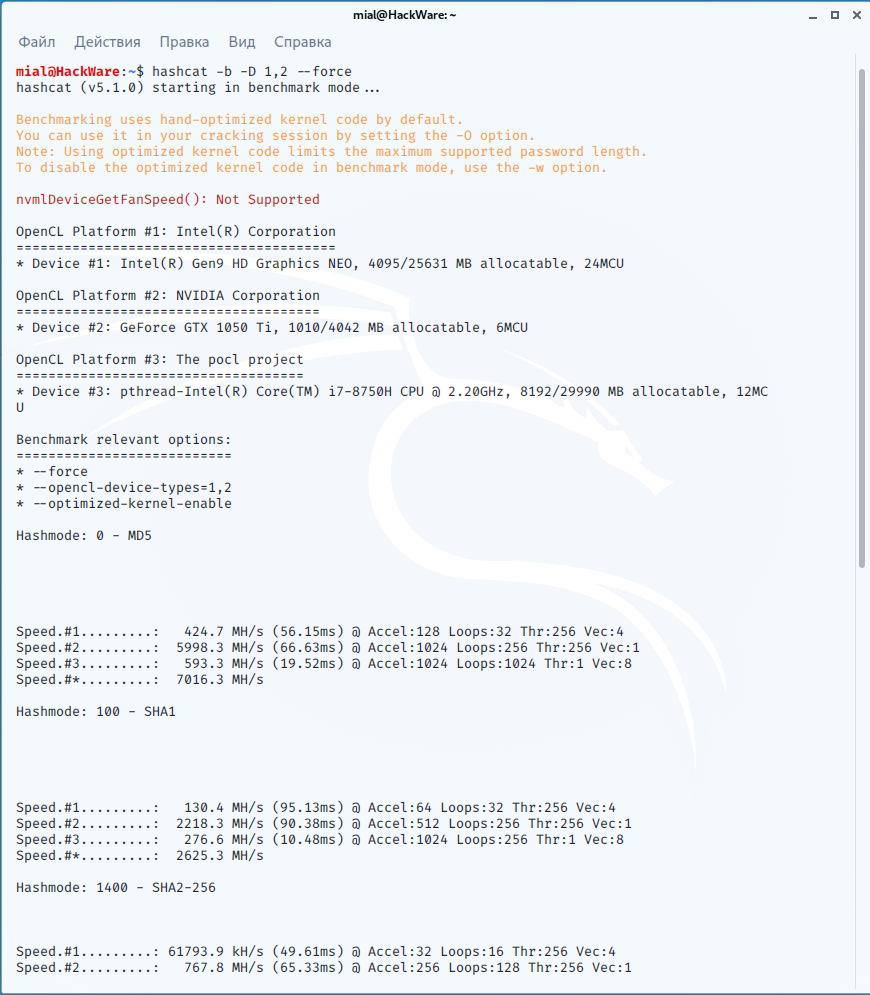


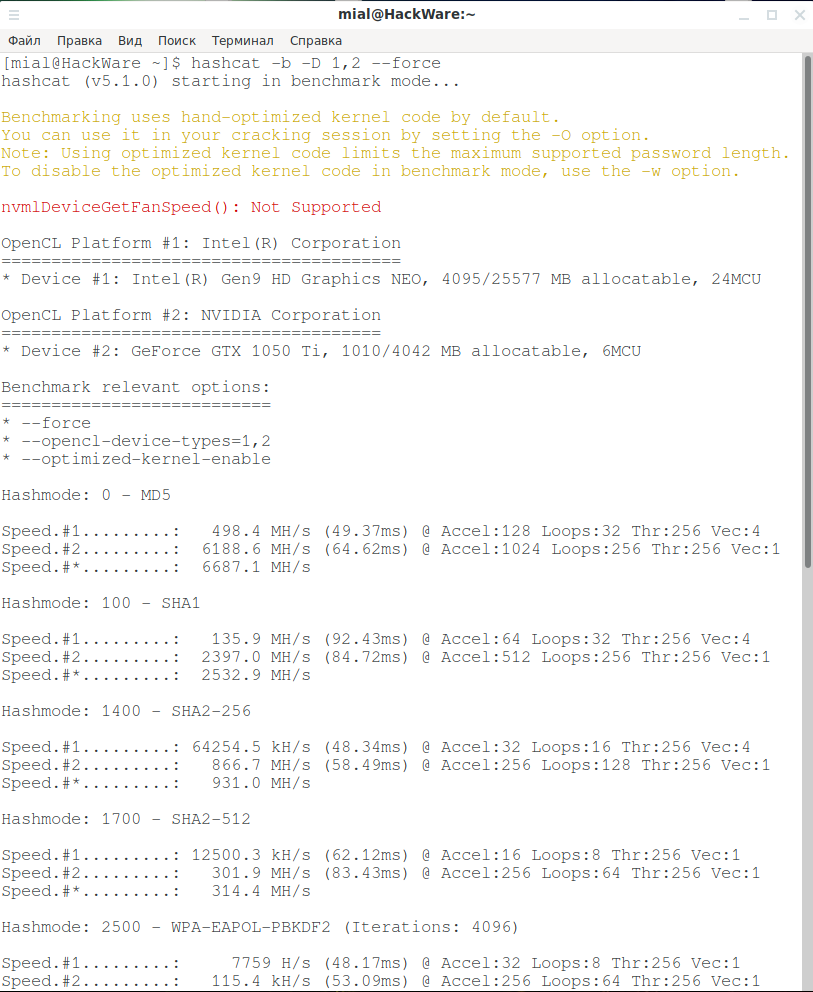
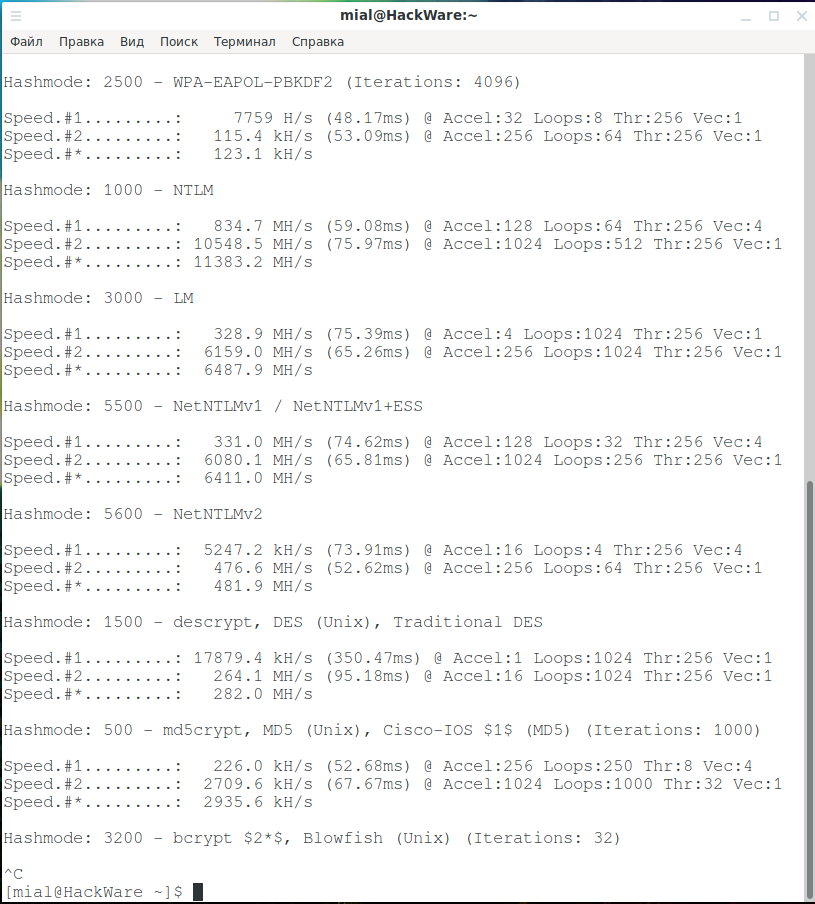
sudoaptinstall-y ocl-icd-libopencl1 nvidia-driver nvidia-cuda-toolkit doesn't work. It should be "...nvidia-driver-455.." for exampleNo, you are wrong.
The nvidia-driver package is a metapackage. When you install it, the up-to-date versions of the following packages are actually installed:
Packages like nvidia-driver-455 are not available at all in Kali Linux.
By the way, can't you see in the screenshots that everything works great?
It worked. Thanks!