How to increase TX-Power of Wi-Fi adapters in BlackArch in 2022
Theory about increasing TX-Power of Wi-Fi adapters was already discussed in the article ‘How to increase TX-Power of Wi-Fi adapters in Kali Linux’. There you will find fundamentals of TX-Power increment and the guide, suitable for Kali Linux, and for BlackArch partly.
For BlackArch we will use power of AUR (Arch User Repository). In BlackArch/Arch Linux it is enough to install wireless-regdb-pentest – Central Regulatory Domain Database with txpower/channels modified for pentesters.
First, we start from crda and wireless-regdb installation:
sudo pacman -S crda wireless-regdb
Actually, crda and wireless-regdb is unnecessary, but without them wireless-regdb-pentest installation will fail.
Now we install wireless-regdb-pentest:
git clone https://aur.archlinux.org/wireless-regdb-pentest.git cd wireless-regdb-pentest makepkg -si
You will be asked:
wireless-regdb-pentest and wireless-regdb conflict. Remove wireless-regdb? [y/N] wireless-regdb-pentest and crda conflict. Remove crda? [y/N]
It is necessary to select ‘Y’ in both questions.
Reboot your system.
Everything is done!
Related articles:
- How to increase TX-Power of Wi-Fi adapters in Kali Linux (73.6%)
- An easy way to increase TX Power for Wi-Fi in Kali Linux and BlackArch (73.6%)
- How to install driver for Wi-Fi for adapters with RTL8814AU chipset (Alfa AWUS1900) (66.4%)
- How to install the driver for W-Fi for cards with RTL8812AU/RTL8821AU chipsets (Alfa AWUS036ACH, Alfa AWUS036AC) (66.4%)
- Automatic handshake and PMKID capture from all access points (59.2%)
- How to use PsExec tools to run commands and manage remote Windows systems (RANDOM - 15.9%)
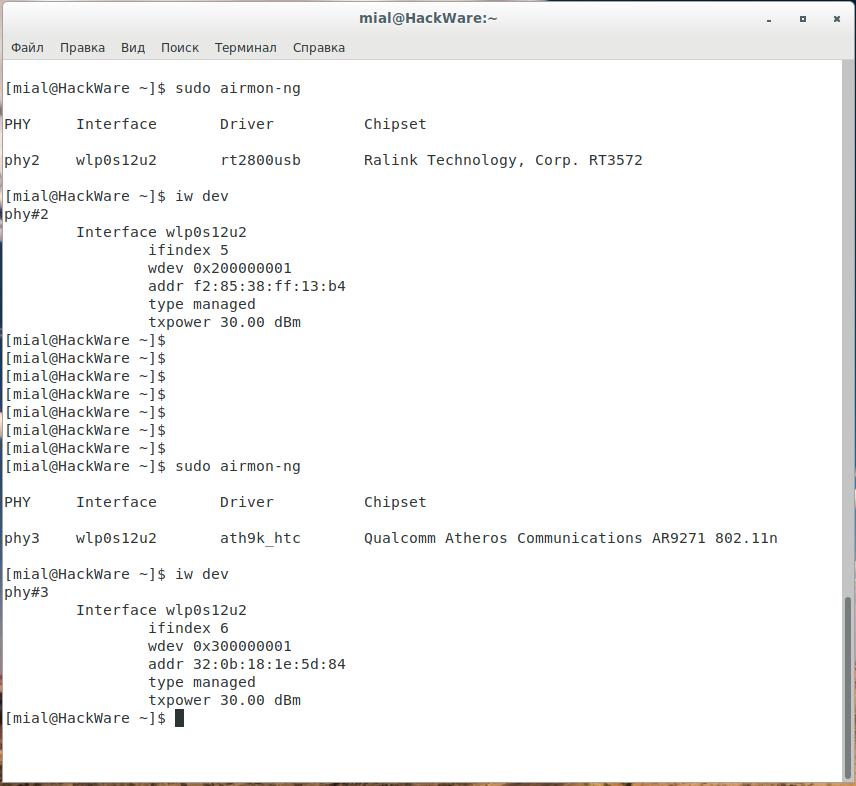
you forgot to tell about which regions are "boosted"
greets the regdb-pentest maintainer 😉