How to install the latest aircrack-ng release in Linux Mint or Ubuntu
It is very easy to install aircrack-ng from standard Linux Mint or Ubuntu repositories:
sudo apt update sudo apt install aircrack-ng
But what is the aircrack-ng version you get?
It is easy to check even without package installation:
apt show aircrack-ng
As you can see, in the Linux Mint and Ubuntu repositories is 1.2-0~beta3 release. aircrack-ng 1.2-beta3 was released on 31 October 2014. As you can check in the official changelog, after that release it was more new versions with very many fixes and improvements.
Cheer up; we still can get the most recent aircrack-ng release on our Linux Mint or Ubuntu system. We will install it from sources.
How to install the aircrack-ng from sources in Linux Mint or Ubuntu
Remove aircrack-ng if you already installed it:
sudo apt remove aircrack-ng
Install aircrack-ng dependencies, necessary for compilation and running the program:
sudo apt install autoconf automake libpcre3-dev libnl-3-dev libsqlite3-dev libssl-dev ethtool build-essential g++ libnl-genl-3-dev libgcrypt20-dev libtool python3-distutils sudo apt install -y pkg-config
Download aircrack-ng source, compile and install aircrack-ng:
git clone https://github.com/aircrack-ng/aircrack-ng.git cd aircrack-ng/ autoreconf -i ./configure --with-experimental --with-ext-scripts make sudo make install
Update OUI database:
sudo airodump-ng-oui-update
As you can noticed, we got the latest Aircrack-ng 1.2 rc4 release on Linux Mint:
Related articles:
- How to hack Wi-Fi (65.3%)
- How to extract all handshakes from a capture file with several handshakes (65.3%)
- Hacking Wi-Fi without users in Aircrack-ng (65.3%)
- Hacking WPA/WPA2 passwords with Aircrack-ng: dictionary attack, cooperation with Hashcat, maskprocessor, statsprocessor, John the Ripper, Crunch, hacking in Windows (65.3%)
- New in attacks on wireless networks (65.3%)
- Comprehensive step by step guide to install Arch Linux (RANDOM - 15.9%)
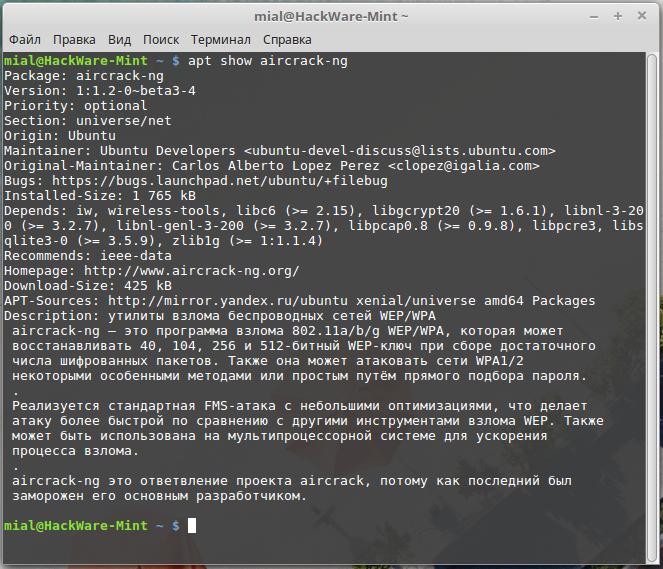
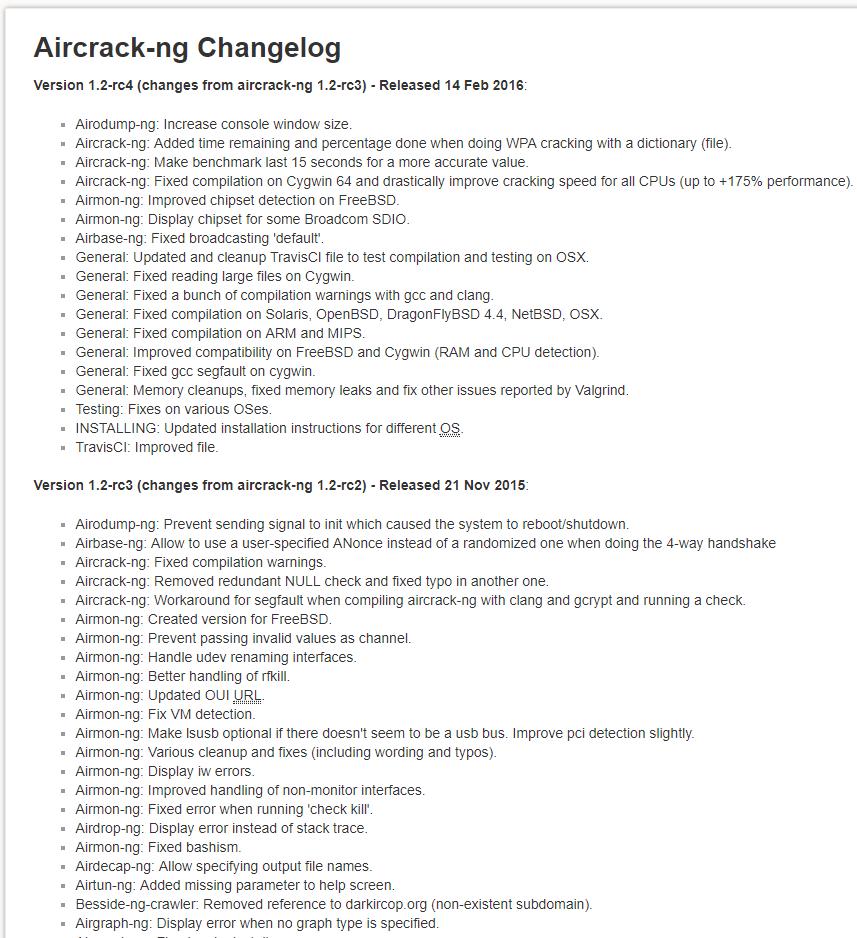
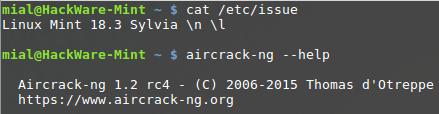
How can I install aircrack-ng with besside-ng via source?
This manual will do the job.
Thanks Alex!