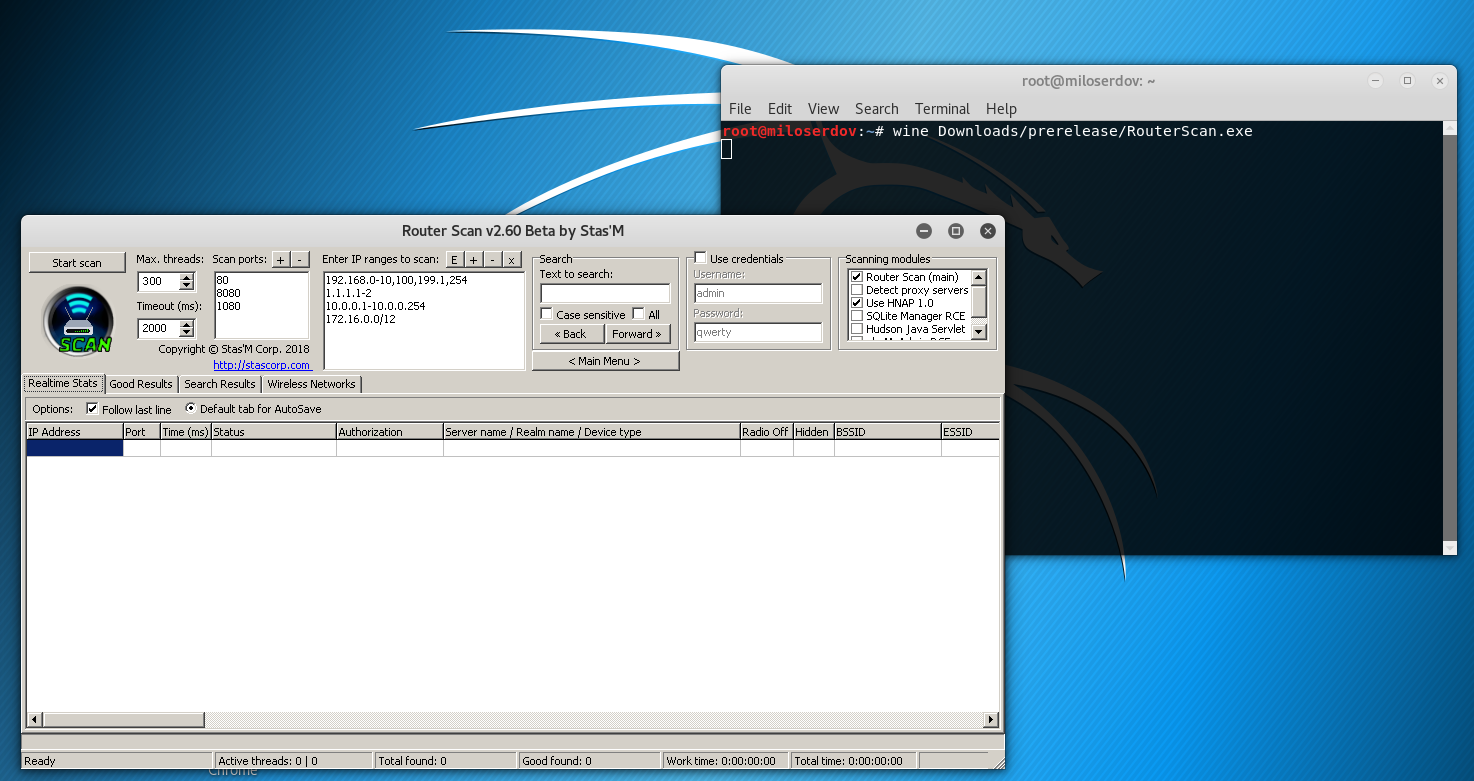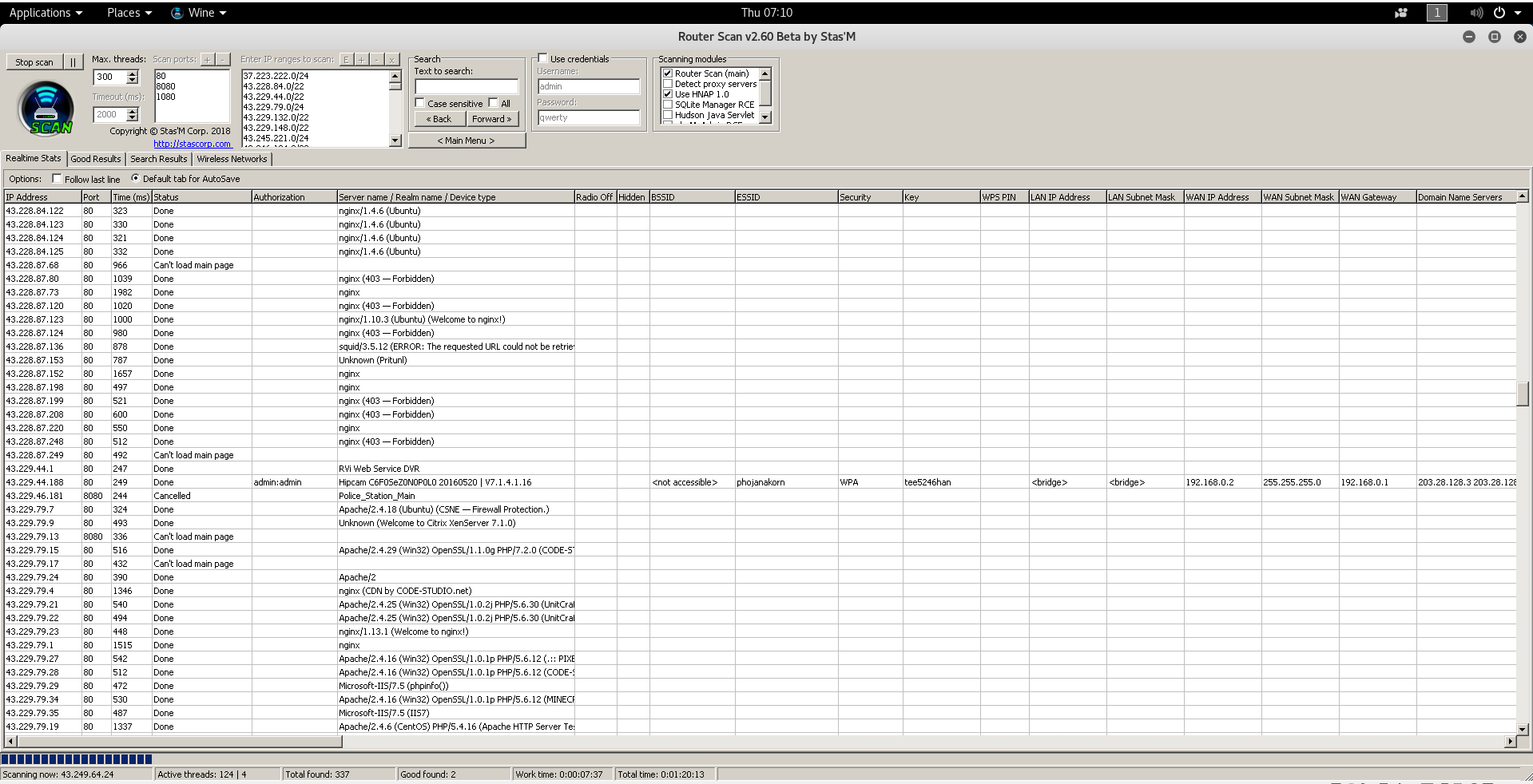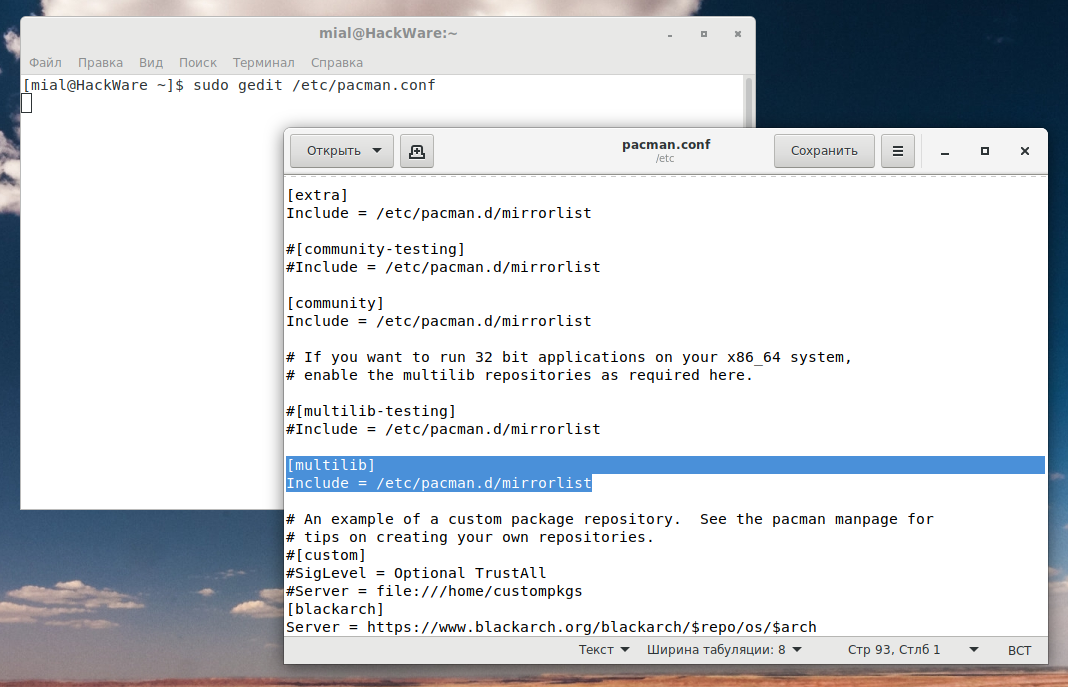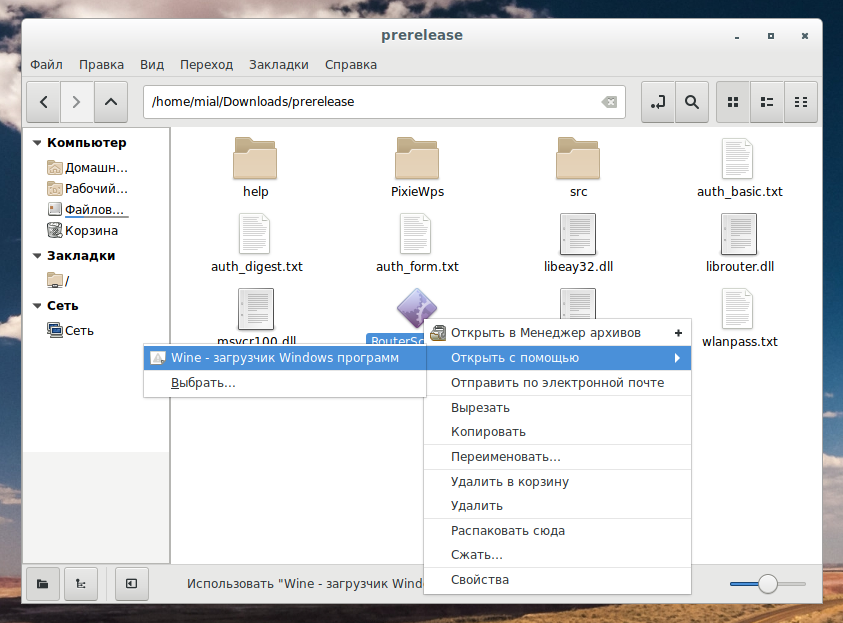How to install Router Scan
Router Scan by Stas’M is program to hack routers. It scan networks, find routers, try to brute-force credentials and exploit vulnerabilities. If Router Scan succeed, it extract Wi-Fi password and another useful information.
More details you will find in the article ‘How to hack routers in Windows (Router Scan by Stas’M manual)’.
Router Scan is Windows-based application, but it is possible to run it on Linux. I will show how to install Router Scan in Linux (using Kali Linux and BlackArch as an example) and how to install Router Scan in Windows.
Installation Router Scan on Kali Linux
To run Router Scan in Linux we will use Wine.
Therefore, first install Wine:
sudo dpkg --add-architecture i386 sudo apt update sudo apt install wine
Install the winbind package:
sudo apt install winbind
Installation the winbind package will let us escape the error:
err:winediag:SECUR32_initNTLMSP ntlm_auth was not found or is outdated. Make sure that ntlm_auth >= 3.0.25 is in your path. Usually, you can find it in the winbind package of your distribution.
Download the Router Scan archive, unpack it using password
Stas'M Corp.
Run RouterScan.exe using Wine.
You can use command line to launch Router Scan in Linux:
wine path/to/RouterScan.exe
For example:
wine Downloads/prerelease/RouterScan.exe
Scan results:
Installation Router Scan on BlackArch / Arch Linux
Again, we should to start from Wine installation.
Wine can be installed by enabling the Multilib repository and installing the wine (stable) or wine-staging (testing) package. Wine Staging is a patched version of Wine, which contains bug fixes and features (e.g. CSMT patch), which have not been integrated into the stable branch yet.
To enable the Multilib repository, open the /etc/pacman.conf file:
sudo gedit /etc/pacman.conf
And uncomment the following lines:
[multilib] Include = /etc/pacman.d/mirrorlist
Save and close the file.
Execute:
sudo pacman -Sy
Install wine in BlackArch / Arch Linux:
sudo pacman -S wine wine_gecko wine-mono
Download the Router Scan archive, unpack it using password
Stas'M Corp.
Run RouterScan.exe using Wine.
You can use command line to launch Router Scan in Linux:
wine path/to/RouterScan.exe
For example:
wine Downloads/prerelease/RouterScan.exe
Installation Router Scan on Windows
Router Scan is portable program. It is not necessary to install it. To launch Router Scan in Windows it is enough to unpack the archive.
Download the Router Scan archive, unpack it using password
Stas'M Corp.
Run the RouterScan.exe file.
Installation Router Scan on BlackArch, Arch Linux
To run Router Scan in Linux we will use Wine.
Therefore, first install Wine:
Related articles:
- How to install Intercepter-NG in Linux (76.5%)
- How to Install Total Commander Counterpart in Kali Linux (55%)
- How to update Kali Linux (52.6%)
- How to replace Default Desktop Environment with Cinnamon in Kali Linux (52.6%)
- How to configure Kali Linux to use a static IP address (52.6%)
- Live USB flash drive with Linux does not boot, error ‘A start job is running for live-config contains the components that configure a live system during the boot process (late userspace)’ (SOLVED) (RANDOM - 12.2%)