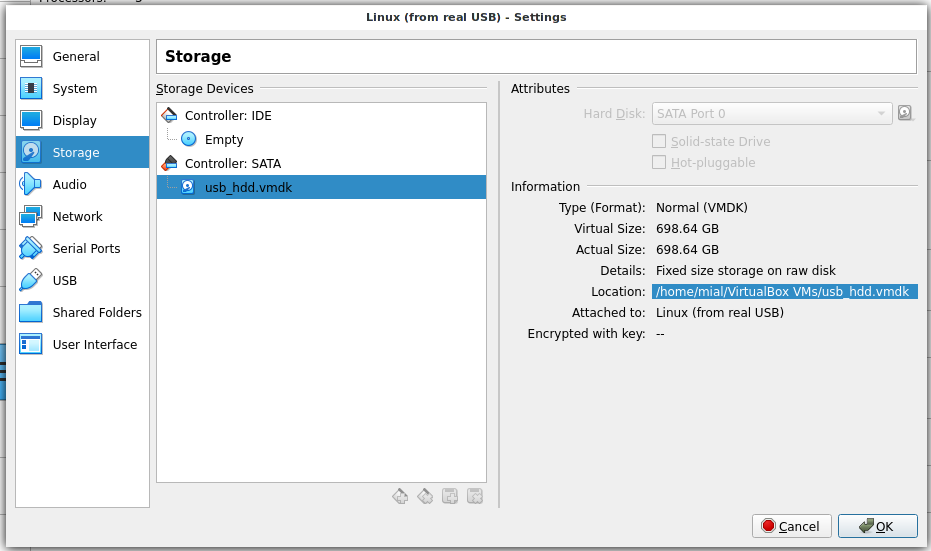How to try Linux: install to USB, virtual machine, or something else?
Will Kali work better installed on USB or virtual machine? I would install it on the HDD, but I still need Windows as my primary OS. Or suggest your own version.
All variants have pros and cons.
1. Typical installation in a virtual machine
Advantages:
- Safe (do not harm the host machine in any way, for example, by accidentally installing the system on the wrong disk).
- You can work simultaneously in the host machine and in the virtual one, copy data between them, exchange files through a shared folder.
Disadvantages:
- There is no direct access to the hardware (questions immediately begin, where is my Wi-Fi card, and where is my video card, etc.).
- Decreased productivity. First of all, by slowing down the speed of writing to disk. For example, in VirtualBox it is necessary to enable the I/O caching option, otherwise the system update may take many hours.
In general, a normal option for beginners, I myself have been using it for many years, despite the fact that my main system is also Linux, OSs are running in virtual machines that I do not use often and for which there was not enough space on external USB drives.
2. Installation on an external USB drive (or on a flash drive)
Advantages:
- Access to hardware.
- Good performance (it is very important that both the disk and the USB are not too slow - in this case, the speed of the system is no different than if it were installed on a regular disk).
- You can boot on different computers from the same disk.
Disadvantages:
- To use the second OS, you need to restart your computer.
- It is important to do everything correctly, otherwise you may erase the wrong disk during installation. To mitigate this problem, installation can be done from VirtualBox.
The essence is as follows:
- create a virtual machine without a hard disk
- in the virtual machine settings, you need to check the “Enable EFI (special OSes only)”
- connect an external hard drive to the virtual machine as a USB device
- start the installation process, an external USB disk or flash drive will be available as the only storage
- perform installation on an external drive.
After that, the virtual machine can be turned off. When you turn on the host computer, you can select the USB disk where Linux is installed as the boot device.
3. Working in VirtualBox with an external USB drive
I discovered this method for myself a few years ago - it's just amazing! The bottom line is that an external USB is connected to VirtualBox as a virtual drive. That is, the virtual machine uses an external USB drive. As a result: excellent system speed, almost as if it were booted without a virtual machine at all - the main bottleneck in the performance of modern computers (and especially virtual ones) is the speed of persistent storage.
Since all processes take place inside a virtual machine, there is no fear of damaging the real computer.
This USB drive can also be used to boot directly without VirtualBox.
It can be loaded on different computers.
In general, this is my main way that I've been using virtual machines for the last couple of years.
Description of how to do it:
This article talks about installing Windows 10, but you can install Linux in the same way.
Related articles:
- How to install Kali Linux on a flash drive or external drive as a full-fledged OS (61.1%)
- How to make Kali Linux 2022 Live USB with Persistence and optional encryption (on Windows) (61.1%)
- How to install Windows 11 and Kali Linux on the same flash drive (61.1%)
- VirtualBox Guest Additions do not work in Kali Linux anymore (small screen, no shared clipboard) (SOLVED) (57.6%)
- How to install bWAPP in Web Security Dojo. How to run bee-box in VirtualBox (SOLVED) (56.9%)
- How to install Windows on a USB storage (RANDOM - 56.2%)