Where to download Kali Linux. What is the difference between Kali Linux versions
Where to download Kali Linux
Kali Linux makes things difficult for beginning Linux users. Moreover, these difficulties begin to arise at the stage of downloading the distribution. It is quite understandable, there are 5 official download pages, and more than 10 options have been proposed on the page with main versions.
Let's look at these wilds of the Kali Linux versions.
Download the original Kali Linux on the official website here: https://www.kali.org/downloads/
There you will meet this table:
Immediately we will clarify that versions differ by 64 Bit and 32 Bit - choose according to your processor.
Download links are also of two kinds: HTTP is a regular link to a bootable ISO image, and Torrent is a link to a torrent file, with which you can already download an ISO image.
What is the difference between the versions of Kali Linux
And now let's figure out what the difference between the versions. Almost all of them (except Light) are distinguished by the desktop environment. So that you could roughly represent yourself as an “atmosphere” in distributions, here are screenshots of all versions of Kali Linux.
GNOME 3
This is the main (“classic”, default) desktop environment. On the website, the ISO image are simply called Kali Linux - without reference to the desktop.
Kde
This environment is open for customization and various user widgets and plug-ins.
Mate
Mate is, in fact, updated GNOME 2. The transition to GNOME 3 brought too drastic changes that not everyone accepted. For example, I personally still don’t like GNOME 3. By the way, GNOME 3 is also used in Ubuntu.
So, developers who disagreed with the GNOME 3 concept made fork GNOME 2 and called it Mate. This environment is still kept up to date, it has a classic and perhaps a bit outdated look.
Xfce
This, as well as the following two, are light environments - they are not resource demanding and are recommended for low-power (obsolete) computers.
Lxde
E17
With a cursory feeling (only loaded to make a screenshot) - this desktop environment seemed very nice.
Light
This option comes with the Xfce desktop, its difference is that it only contains the operating system with literally several tools. This option can be a good starting point for creating your own distribution, in which you install only the tools you need. Due to this, the system will consume less disk space, update faster and consume less traffic while updating.
If you ask my opinion, what kind of desktop environment is better, then I will answer, the best desktop environment is Cinnamon.
By the way, where is Cinnamon?
The Cinnamon developers made it so that there are some limitations for the root user in this environment. In fact, to switch to Cinnamon, you also need to create a regular user and work under it.
All the details on how to do this are described in here (in fact, everything is quite simple).
New desktop environment without reinstalling Kali Linux
You do not need to reinstall the system or even download different images if you want to try or switch to another desktop environment. You can install two or even all the options on one system and change your desktop every day. How to do this is written here (see the sixth paragraph).
Kali Linux Weekly Images
Go to the second official source, where you can download Kali Linux.
On this page http://cdimage.kali.org/kali-weekly/ automatically built images are posted weekly. They also differ in the desktop environment. They contain more recent software - that is, you can get a more recent Live system, and after installation you will have to update fewer packages.
These releases are called unofficial, untested - that is, something may not work.
Images for virtual machines
On a separate page (it is already the third one) you can download Kali Linux images for a VMware or VirtualBox virtual machine: https://www.offensive-security.com/kali-linux-vm-vmware-virtualbox-image-download/
In fact, you can install Kali Linux from a standard ISO image in a virtual machine. This option is designed to accelerate getting installation instance by skipping the installation phase.
The size of the images seems too small - perhaps there is a Light version - I have not tested it, I prefer the usual ISO installation.
Images of Kali Linux for ARM devices
A page for downloading these images: https://www.offensive-security.com/kali-linux-arm-images/
These images are for devices like RaspberryPi and similar.
Kali Linux NetHunter
And finally, the last, fifth, place where you can download Kali Linux NetHunter: https://www.offensive-security.com/kali-linux-nethunter-download/
NetHunter is a special Kali Linux version for mobile phones.
Some phone models are supported, a more complete list of supported models is here: https://github.com/offensive-security/kali-nethunter/wiki
Related articles:
- Solving the problem with 'error: attempt to read or write outside of disk “hd0″' (100%)
- How to install Kali Linux (step by step tutorial) (100%)
- Kali Linux post-installation tips and settings (100%)
- Where to download Kali Linux and how to verify the integrity of Kali Linux images (92.9%)
- How to install Kali Linux in VirtualBox (92.9%)
- How to change the desktop environment in Kali Linux without reinstalling the operating system (RANDOM - 7.2%)
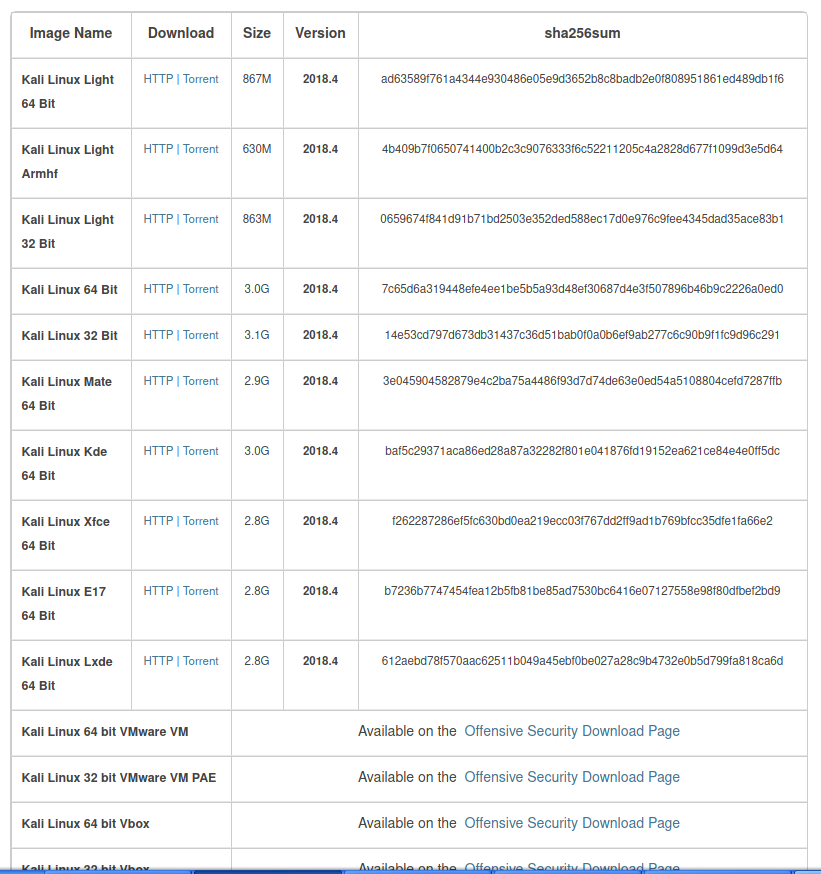

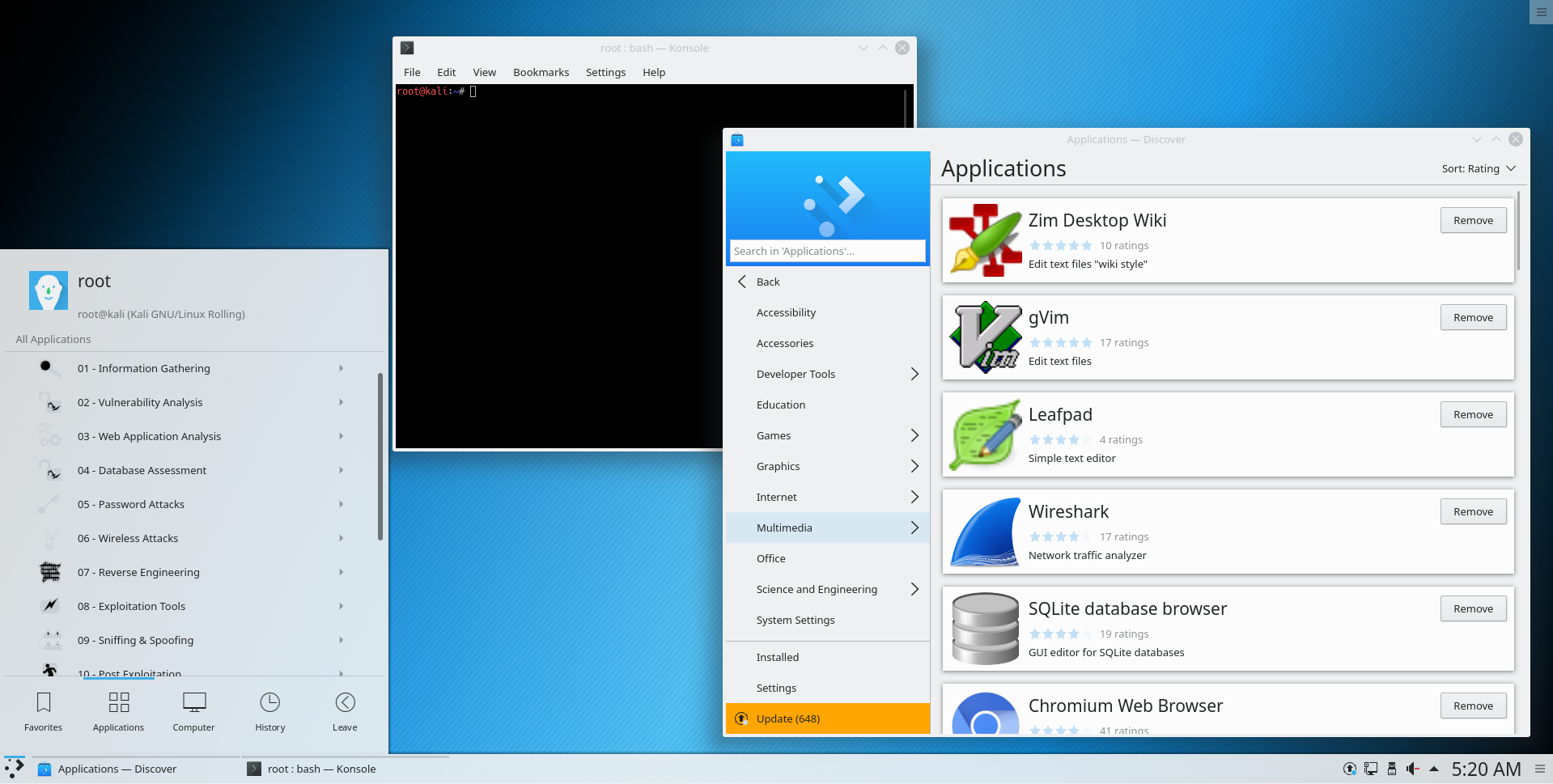

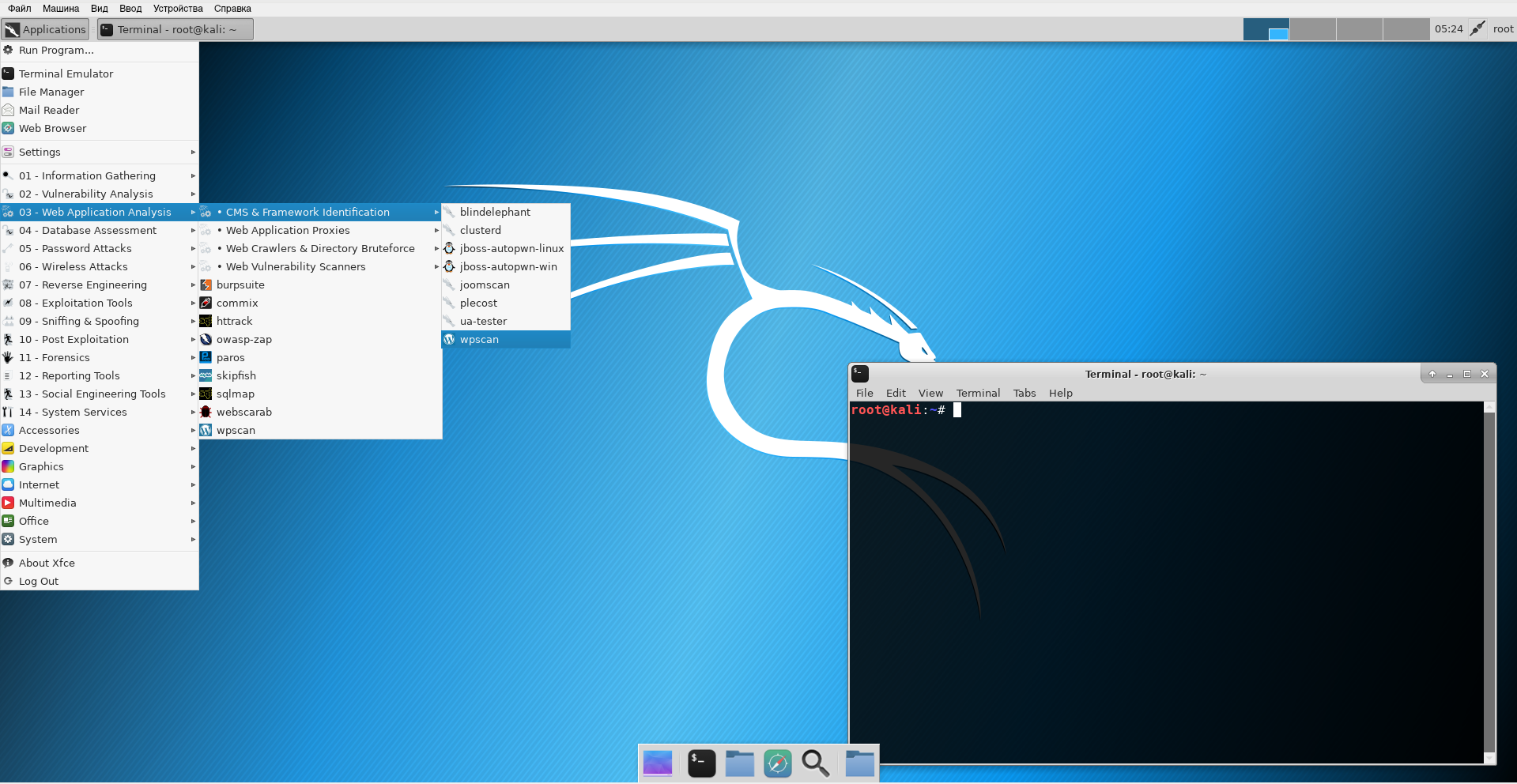
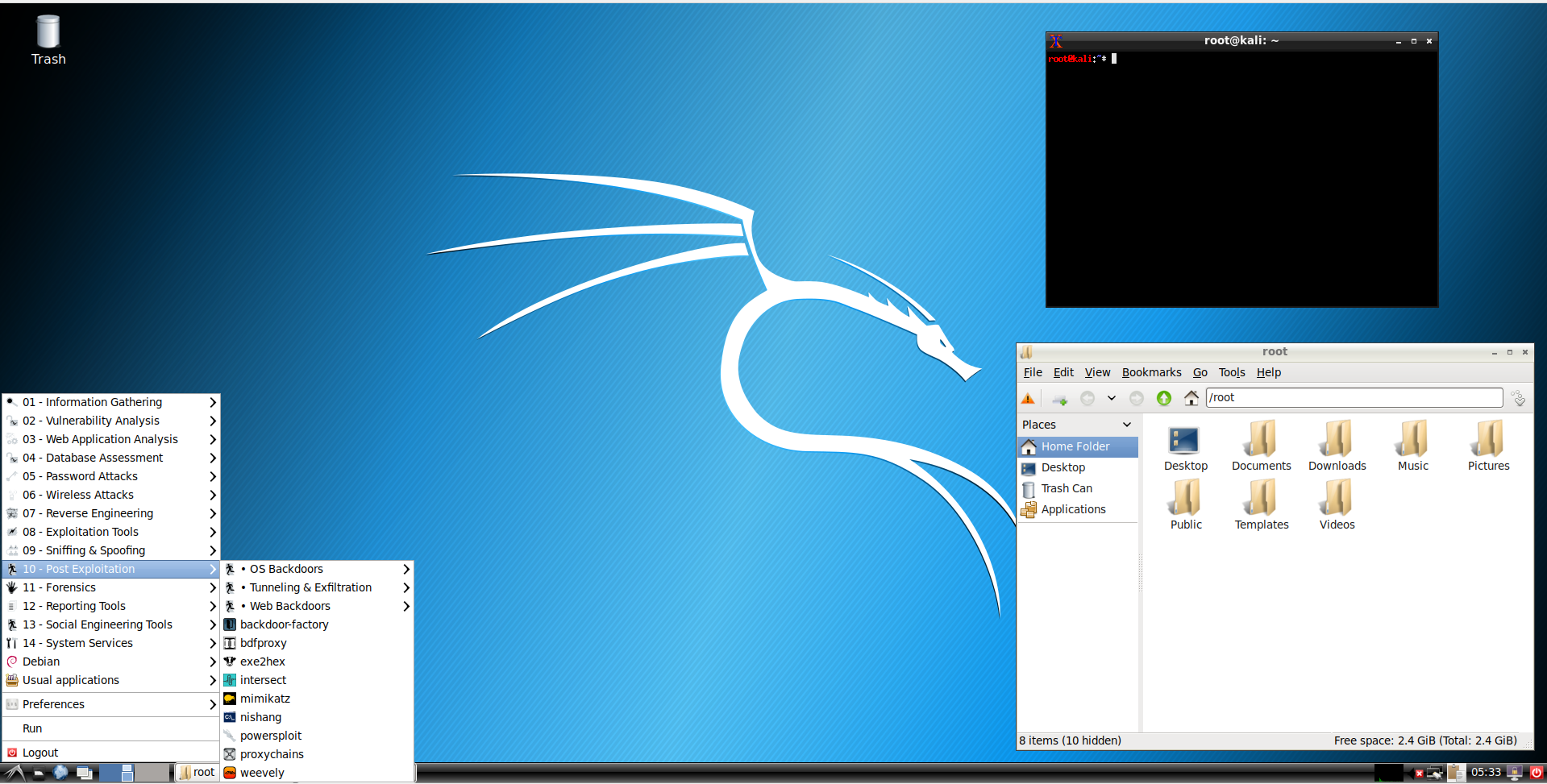

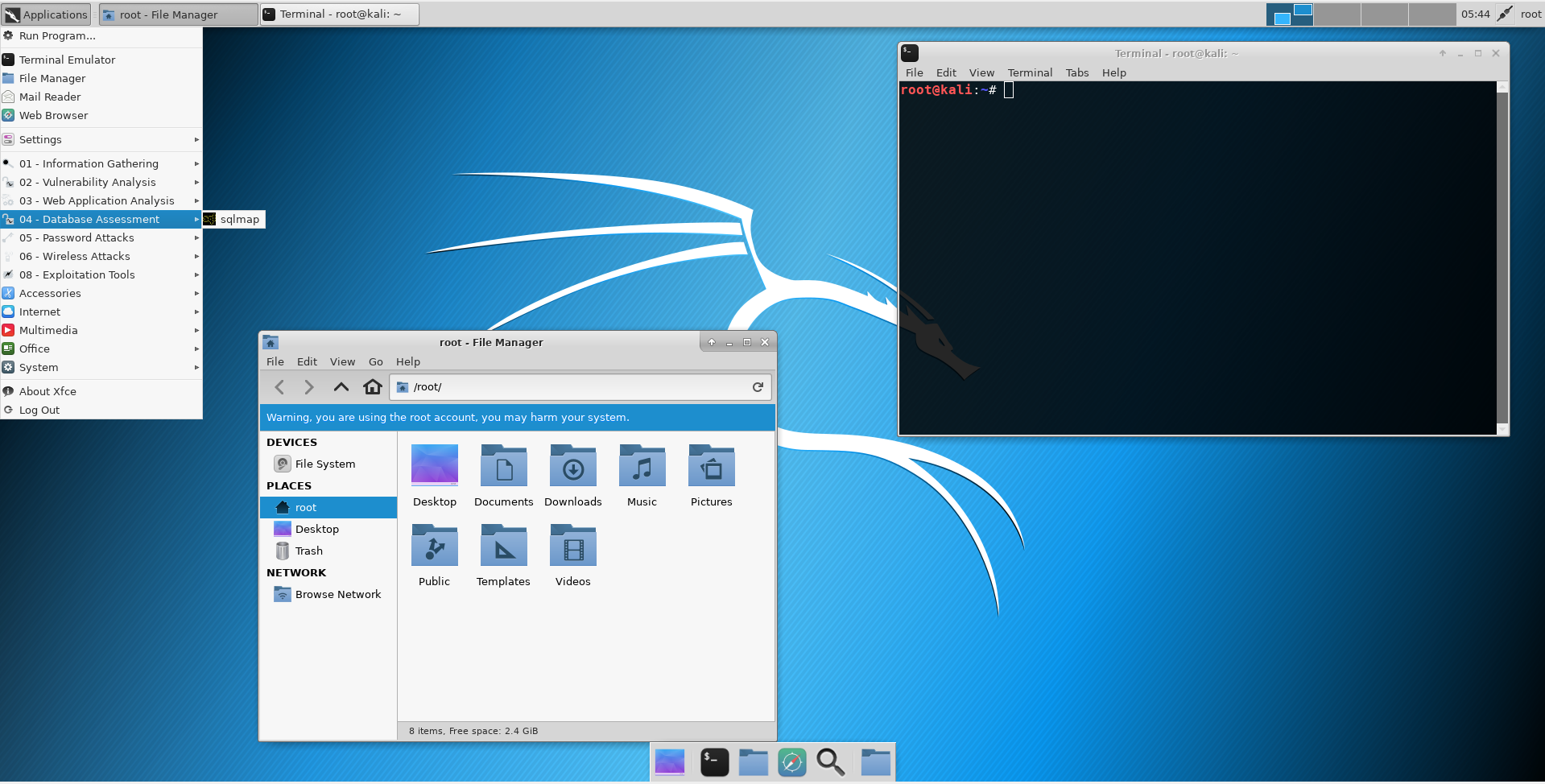
Thank-you for this explanation! It's ridiculous that the official Kali website has absolutely no explanation of what all the 5 million different versions are.
sair ma 2018kali linux download karna qdear sa download karo plez