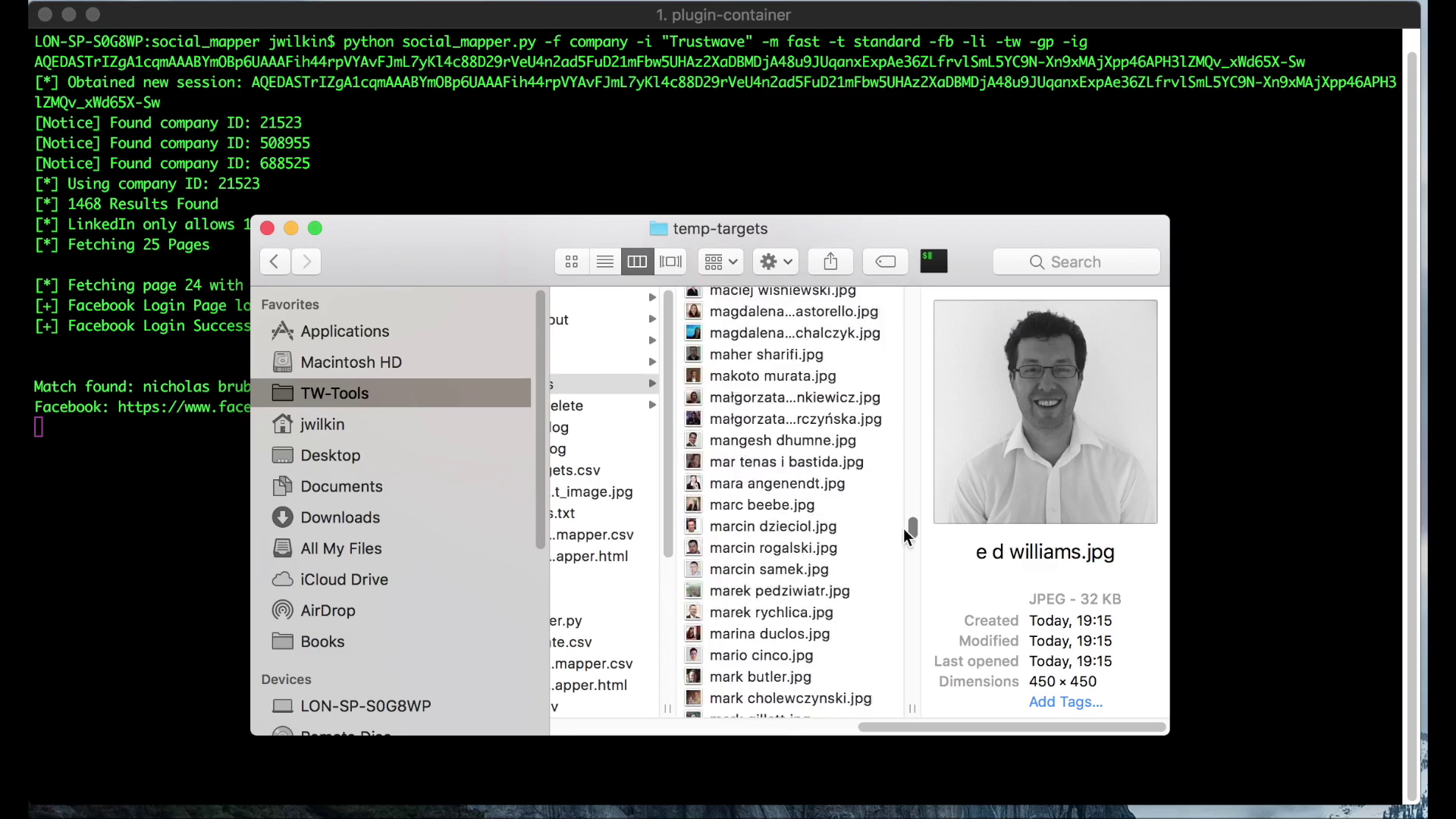How to install Social Mapper in Kali Linux
The Social Mapper program is designed to search for profiles of people in social media. The algorithm of the program is that it searches for a large number of profiles based on the given data (for example, the name and surname of people), and then using the facial recognition technology selects only those related to the target person.
The program can be used for profile matching purposes.
As the source data you can specify the name and surname, company name, specify a folder with images in which each file is named for the user's first and last names, you can specify a file containing a variety of values.
The program can work with such social media as:
- Google Plus
- VKontakte
- Douban
You need to start by installing the usual version of Firefox (for details and differences, see the article “How to install normal Firefox in Kali Linux”):
wget -O firefox.tar.bz2 "https://download.mozilla.org/?product=firefox-latest&os=linux64&lang=en-US" tar xvjf firefox.tar.bz2 sudo mv firefox /usr/lib/ sudo rm /bin/firefox /usr/bin/firefox ln -s /usr/lib/firefox/firefox /bin/firefox
Next, install the Geckodriver:
wget -O geckodriver-linux64.tar.gz echo "https://github.com/`curl -s https://github.com/mozilla/geckodriver/releases | grep -E -o '/mozilla/geckodriver/releases/download/[a-z0-9/.-]{5,}linux64.tar.gz' | head -n 1`"
tar xvzf geckodriver-linux64.tar.gz
sudo mv geckodriver /bin
Install the necessary libraries:
sudo apt-get install build-essential cmake libgtk-3-dev libboost-all-dev git python-sklearn
Finally complete the installation:
git clone https://github.com/Greenwolf/social_mapper cd social_mapper/setup python -m pip install --no-cache-dir -r requirements.txt
For its work, Social Mapper needs credentials to log in social media services.
Open the social_mapper.py file and enter social network credentials in global variables at the top of the file:
global linkedin_username global linkedin_password linkedin_username = "" linkedin_password = "" global facebook_username global facebook_password facebook_username = "" facebook_password = "" global twitter_username global twitter_password twitter_username = "" twitter_password = "" global instagram_username global instagram_password instagram_username = "" instagram_password = "" global google_username global google_password google_username = "" google_password = "" global vk_username global vk_password vk_username = "" # Can be mobile or email vk_password = "" global weibo_username global weibo_password weibo_username = "" # Can be mobile weibo_password = "" global douban_username global douban_password douban_username = "" douban_password = ""
For Facebook, make sure that the language of the account for which you have provided credentials is set to “English (US)” at run time.
Social Mapper Options
usage:
social_mapper.py -f <format> -i <input> -m <mode> -t <threshold> <options>
Options:
optional arguments:
-h, --help show this help message and exit
-v, --version show program's version number and exit
-vv, --verbose Verbose Mode
-f {company,csv,imagefolder,socialmapper}, --format {company,csv,imagefolder,socialmapper}
Specify if the input file is either a 'company',a
'CSV',a 'imagefolder' or a Social Mapper HTML file to
resume
-i INPUT, --input INPUT
The name of the CSV file, input folder or company name
to use as input
-m {accurate,fast}, --mode {accurate,fast}
Selects the mode either accurate or fast, fast will
report the first match over the threshold while
accurate will check for the highest match over the
threshold
-t {strict,superstrict,loose,standard}, --threshold {strict,superstrict,loose,standard}
The strictness level for image matching, default is
standard but can be specified to loose, standard,
strict or superstrict
-e EMAIL, --email EMAIL
Provide an email format to trigger phishing list
generation output, should follow a convention such as
"<first><last><f><l>@domain.com"
-cid COMPANYID, --companyid COMPANYID
Provide an optional company id, for use with '-f
company' only
-s, --showbrowser If flag is set then browser will be visible
-a, --all Flag to check all social media sites
-fb, --facebook Flag to check Facebook
-tw, --twitter Flag to check Twitter
-ig, --instagram Flag to check Instagram
-li, --linkedin Flag to check LinkedIn - Automatic with 'company'
input type
-gp, --googleplus Flag to check Google Plus
-vk, --vkontakte Flag to check the Russian VK VKontakte Site
-wb, --weibo Flag to check the Chinese Weibo Site
-db, --douban Flag to check the Chinese Douban Site
Related articles:
- How to find usernames on social media using Sherlock (86.2%)
- Open source research with OSRFramework (search by mail, nickname, domain) (82.1%)
- How to see locked HTML code, how to bypass social content lockers and other website info gathering countermeasures (82.1%)
- How to install ꓘamerka (kamerka) (82.1%)
- How to save all information from Facebook profiles (82.1%)
- jSQL Injection usage guide: a multifunctional tool for scanning and exploiting SQL injection in Kali Linux (RANDOM - 4.1%)