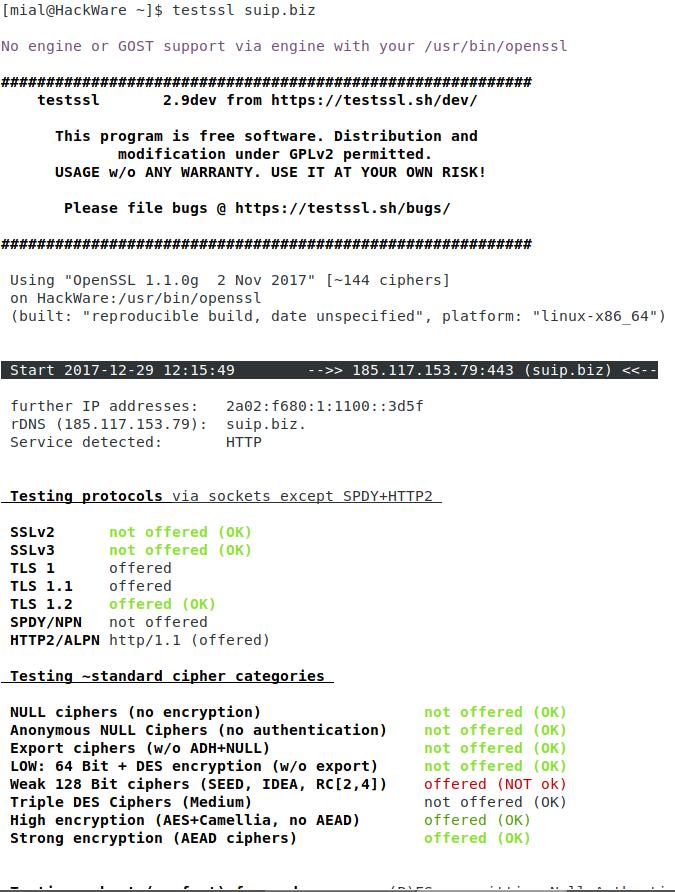testssl.sh: No cipher mapping file found and No TLS data file found (SOLVED)
During the use of the latest versions of testssl.sh, the following messages were displayed at each scan:
ATTENTION: No cipher mapping file found! Please note from 2.9dev on testssl needs files in "$TESTSSL_INSTALL_DIR/etc/" to function correctly. Type "yes" to ignore this warning and proceed at your own risk --> yes ATTENTION: No TLS data file found -- needed for socket based handshakes Please note from 2.9dev on testssl needs files in "$TESTSSL_INSTALL_DIR/etc/" to function correctly. Type "yes" to ignore this warning and proceed at your own risk --> yes
They require that you enter ‘yes’, otherwise the scan will not continue.
The essence of these warnings is that testssl.sh can not find the required files.
To solve this problem, it is enough to execute the following commands:
git clone https://github.com/drwetter/testssl.sh sudo mv testssl.sh/etc/ /usr/bin/ rm -rf testssl.sh/
With these commands, you download and install the files that are required for the normal operation of testssl.sh.
This method has been successfully tested on Kali Linux and BlackArch.
Related articles:
- Best Kali Linux tools in WSL (Windows Subsystem for Linux) (Part 1) (71.3%)
- How to install evilginx2 (and how to fix ‘urn: acme: error: unauthorized - Account creation on ACMEv1 is disabled’) (53.4%)
- How to run PHP script without a web server (50.7%)
- Basics of working with a web server for a pentester (50.5%)
- Online Kali Linux programs (FREE) (50%)
- Best Kali Linux tools in WSL (Windows Subsystem for Linux) (Part 2) (RANDOM - 37.4%)