How to add Kali Linux repositories to another Linux distribution
I'll start with the most important thing, with a serious warning: this operation may kill your distribution and make it unusable! This is a very real opportunity to break everything due to incompatibility of packages!
What will the Kali Linux repository give?
After all these terrible warnings, the question arises, why take this risk? If you add the repository of another distribution, you can install its packages. For example, if you add Kali Linux repositories to Linux Mint, you can install Kali Linux programs on Linux Mint.
What happens when adding repositories of other Linux distributions
When adding any new repositories, after updating the package cache, packages from new repositories become available for installation, as well as for updating existing packages in the system.
Repositories may contain the same packages, but different versions. When performing updates, newer packages will replace packages of previous versions in the system. Since the source packages of the distribution kit may not be compatible with the packages of another distribution kit, the system may stop working normally after the upgrade. Moreover, if the first upgrade went fine, this does not mean that as a result of any subsequent upgrade something bad will not happen.
You can significantly reduce the danger from Kali Linux repositories, but at the same time take advantage of this Linux distribution. We will achieve this by setting a lower priority for Kali Linux repository; this will be described below.
What distributions can Kali Linux repositories be added to
Only distributions based on Debian are suitable for this, that is, Debian itself, as well as Linux Mint, Ubuntu, etc.
Manual for adding Kali Linux repositories (using Linux Mint as an example)
We will not only correctly add repositories, but also configure the low priority of Kali Linux repositories, thanks to this:
- with automatic updates, Kali Linux packages will not replace the main distribution packages, even if Kali Linux has newer versions
- it will be possible to install any Kali Linux programs
- when new versions of Kali Linux programs are released, they will be automatically updated along with other packages in the system
That is, we get the benefits of Kali Linux, but we do not risk spoiling our distribution (although anything can happen).
Start with a complete upgrade of your system:
sudo apt update && sudo apt full-upgrade -y
Then reboot it; that is, we got a completely updated system in which the command
sudo apt update
should output the following:
Reading package lists... Done Building dependency tree Reading state information... Done All packages are up to date.
Run the test - try installing the WPScan program on Linux Mint:
sudo apt install wpscan
This package is missing, so the expected failure:
Reading package lists... Done Building dependency tree Reading state information... Done E: Unable to locate package wpscan
Add Kali Linux repositories:
sudo sh -c "echo 'deb https://http.kali.org/kali kali-rolling main non-free contrib' > /etc/apt/sources.list.d/kali.list"
To make sure that new repositories are added, try again to update the apt cache:
sudo apt update
The operation should fail:
Get:5 https://mirrors.ocf.berkeley.edu/kali kali-rolling InRelease [30.5 kB] Err:5 https://mirrors.ocf.berkeley.edu/kali kali-rolling InRelease The following signatures couldn't be verified because the public key is not available: NO_PUBKEY ED444FF07D8D0BF6 Reading package lists... Done W: GPG error: https://mirrors.ocf.berkeley.edu/kali kali-rolling InRelease: The following signatures couldn't be verified because the public key is not available: NO_PUBKEY ED444FF07D8D0BF6 E: The repository 'https://http.kali.org/kali kali-rolling InRelease' is not signed. N: Updating from such a repository can't be done securely, and is therefore disabled by default. N: See apt-secure(8) manpage for repository creation and user configuration details.
This is normal – it should be so.
For the next operation, we need the gnupg package, install it:
sudo apt install gnupg
Now, in order for the system to verify Kali Linux packages, you need to add the public key of this distribution. Download it and add it with the following commands:
wget 'https://archive.kali.org/archive-key.asc' sudo apt-key add archive-key.asc
Now you update the cache again (but at the moment DO NOT upgrade the system – otherwise everything will break and you will not be able to boot anymore):
sudo apt update
As you can see, we are invited to upgrade more than one and a half thousand packages – DO NOT do this.
Now we need to set the correct priority for packages from Kali Linux repositories: they will have a lower priority than the others, as a result, Kali Linux packages (for example, kernels) will not be installed automatically, but manually you can install any packages that you need.
Run the command:
sudo sh -c "echo 'Package: *'>/etc/apt/preferences.d/kali.pref; echo 'Pin: release a=kali-rolling'>>/etc/apt/preferences.d/kali.pref; echo 'Pin-Priority: 50'>>/etc/apt/preferences.d/kali.pref"
Or simply create the file /etc/apt/preferences.d/kali.pref with the following contents:
Package: * Pin: release a=kali-rolling Pin-Priority: 50
Updating the package cache again:
sudo apt update
As you can see, now the Kali Linux repository does not affect the system when it is updated:
But if we try to install WPScan, which we could not find in the repositories earlier, then now everything will be successful. Although there are nuances – the apt program will not cope with this task:
sudo apt install wpscan
The problem will be that the wpscan package has dependencies, these dependencies are present in the Kali Linux repositories, but something prevents the apt program from installing them.
Therefore, to install Kali Linux packages, we will use aptitude in a command of the form:
sudo aptitude install -t kali-rolling PACKAGE-NAME
For example, to install wpscan:
sudo aptitude install -t kali-rolling wpscan
wpscan --hh wpscan --update
wpscan --url paysend.pro
This is the effect of Kali Linux repositories (the ability to install its programs) with minimal risk of breaking the Linux distribution into which you add new repositories.
Nevertheless, the risks remain: when installing packages, in the dependencies of which important components of the system, such as the kernel, may be present. Therefore, it is not recommended to install drivers and kernel modules from the Kali Linux repository (you can install anything from the main repositories of your Linux distribution, including video drivers and new kernels). With the vast majority of other programs should not be a problem.
Complete system conversion to Kali Linux
If you need Kali Linux, then just download the Live distribution and install it for yourself.
But there are situations when it is impossible to ‘just download and install’ - for example, when deploying Kali Linux on VPS hosting. I had to solve this problem when deploying the system to DigitalOcean. I’ll talk about this example in the next article about my experience with DigitalOcean.
Related articles:
- How to install Intercepter-NG in Linux (81.3%)
- How to install VeraCrypt on Linux (81.3%)
- How to reset a forgotten login password in Linux (81.3%)
- How to set up OpenVPN server and clients (81.3%)
- How to install Go (compiler and tools) on Linux (81.3%)
- How to install Kali Linux on DigitalOcean (RANDOM - 53.1%)
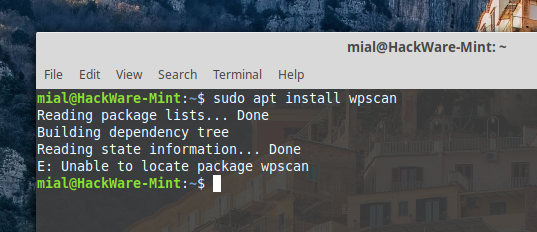
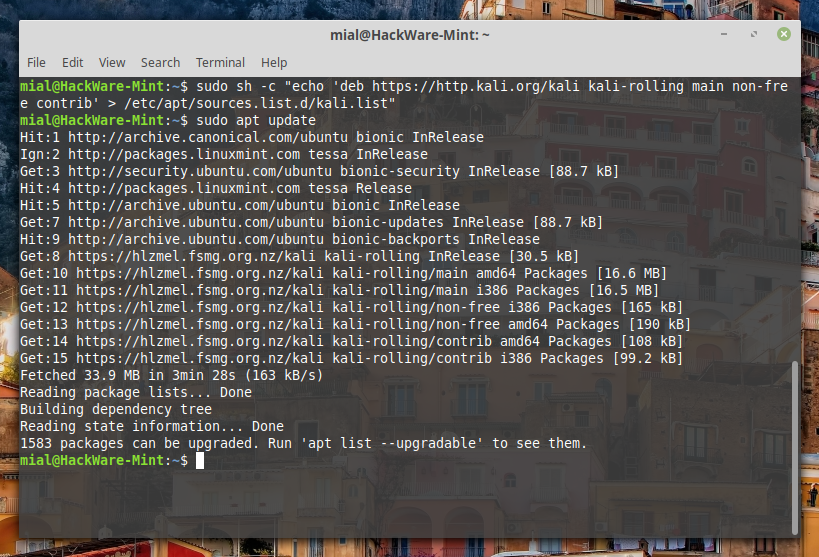
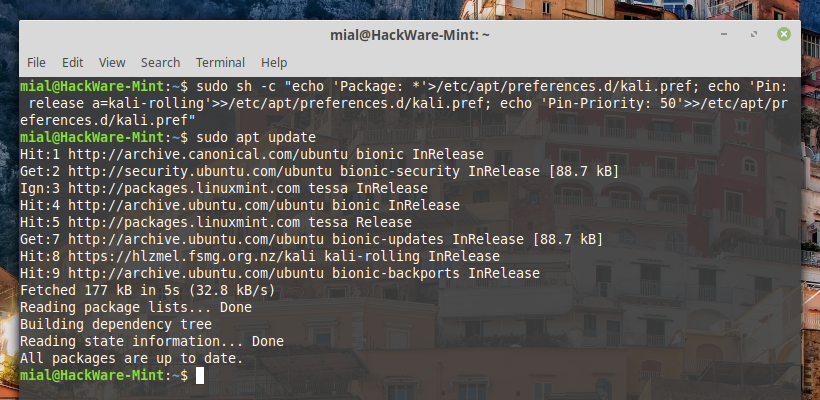

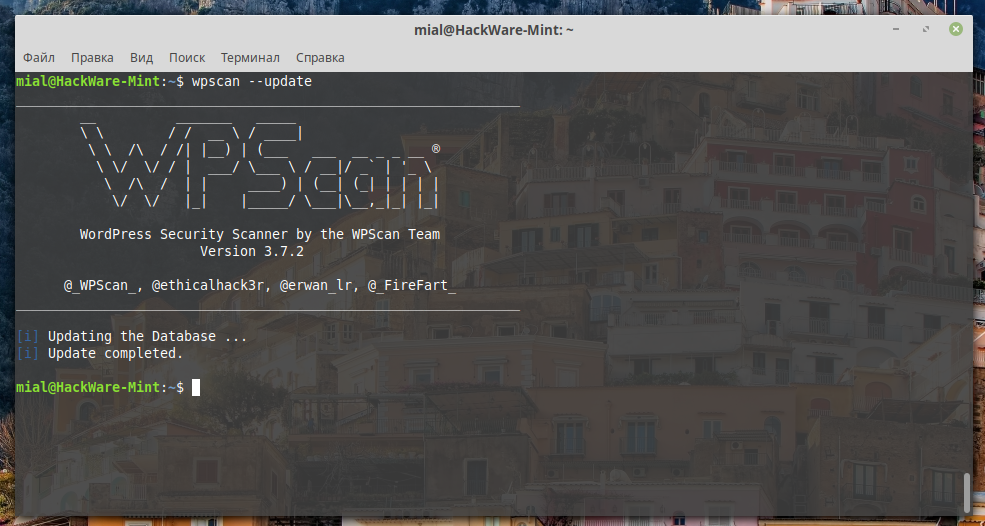
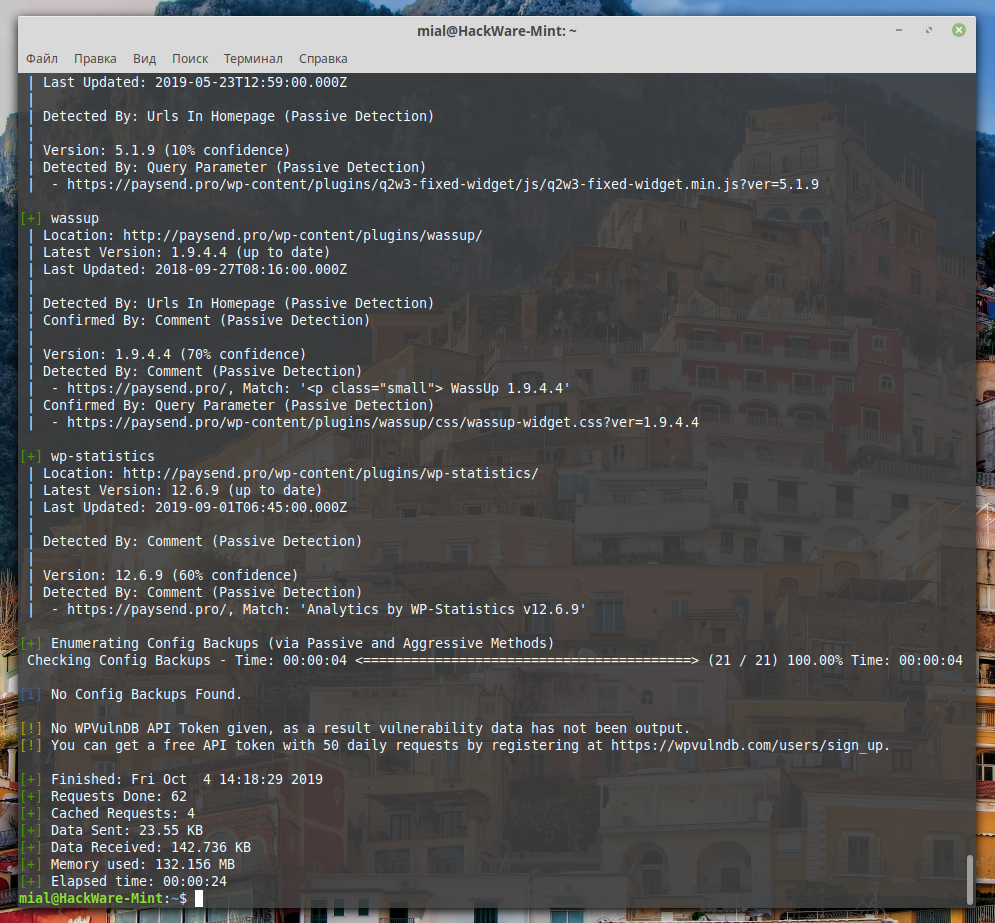
Thank you for this amazing article. Helped me a lot.
Man i love this article thanks <3
How do i install all kali tools? Thanks!
How do you update the packages after this?
apt update && apt -y install kali-linux-headless
Thanks, this was really helpful
This is very helpful. Thank you!
Fantastic article, thank you!
Couple of ntoes from my testing on ubuntu 22.04:
sudo apt -t kali-rolling works just fine and resolves dependancies, no need for aptitude on this OS
the apt-key throws a depredation warning, instead I used
cat archive-key.asc | sudo gpg --dearmour -o /etc/apt/keyrings/kali.gpg
And modified the sources entry to reflect the key, i.e:
sudo sh -c "echo 'deb [signed-by=/etc/apt/keyrings/kali.gpg] https://http.kali.org/kali kali-rolling main non-free contrib
' > /etc/apt/sources.list.d/kali.list"
Awesome post, thank you OP!
I had a time-out on one of the Kali sources, I had to update using:
echo "deb-src http://http.kali.org/kali kali-rolling main contrib non-free" | sudo tee -a /etc/apt/sources.listthanks