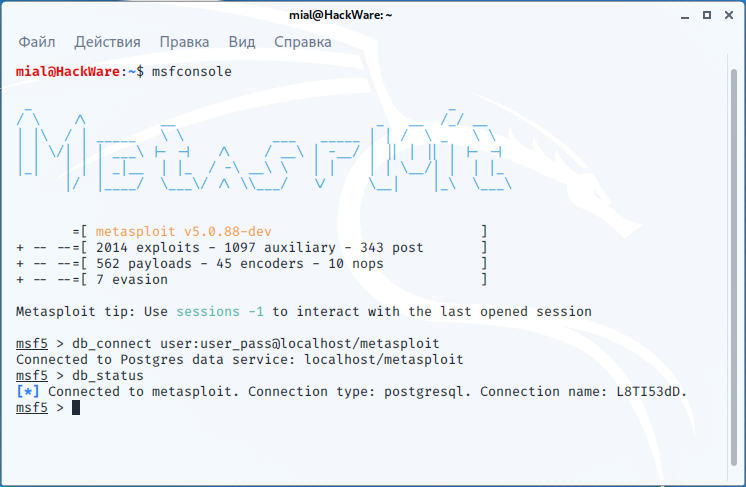Default passwords in Kali Linux
Let's consider what standard (default) credentials are in Kali Linux and how to change them.
Kali Linux user password
What is the password Kali Linux LIVE
When booting a LIVE image, login credentials are not required. Running commands with sudo also does not require passwords.
What is the default password in Kali Linux
When installing the system, you will be asked to create a user account – username and password for it. These credentials will later be used to log into the system.
See also How to install Kali Linux (step by step tutorial).
How to change your password in Kali Linux
To change your password, run the command:
passwd
enter the old password, and then two times the new password.
How to change password for another user in Kali Linux
To change the password for another user, run a command of the form:
sudo passwd <USER>
What is the root password in Kali Linux
By default, the root password is not set. To set root password in Kali, run the command:
sudo passwd root
After that, you can log in as the root user.
What to do if you forgot your Kali Linux password
Use the article “How to reset a forgotten login password in Linux”.
Default password Kali Linux in VMware and ARM images
In all official images, including VMware and ARM, the standard credentials are:
User: kali
Password: kali
Vagrant Image Password
Based on their policy:
Username: vagrant
Password: vagrant
Kali Linux Password in SSH
The SSH password is exactly the same as the password for the user on the system. Those. in standard images, the kali username and password. After installing the system or changing the user password, when connecting via SSH, use the password of your account in the system.
It is recommended to configure key authentication, see “How to enable SSH in Kali Linux. How to connect to Kali Linux via SSH” for details.
Default tool credentials
Some tools shipped with Kali will use their own default credentials (others will generate a new password the first time they are used). The following tools have default passwords:
Beef-xss
Username: beef
Password: beef
Configuration file: /etc/beef-xss/config.yaml
MySQL
User: root
Password: (blank)
To initially configure the program and set the root password, run the command:
mysql_secure_installation
If you have already set the MySQL password in Kali Linux, but forgot it, then in the first terminal, type:
sudo systemctl stop mysql sudo mysqld_safe --skip-grant-tables
In another terminal
mysql -u root mysql
FLUSH PRIVILEGES;
update user set password=PASSWORD('NEW_PASSWORD') where User='root';
flush privileges;
quit
Please note that the NEW_PASSWORD line needs to be replaced with the password that you want to set for MySQL root.
In the first terminal CTRL+c
In any terminal:
sudo kill `sudo cat /var/run/mysqld/mysqld.pid`
And then:
sudo systemctl start mysql
That's it, now your MySQL has a new password.
PostgreSQL
User: postgres
Password: postgres
How to change PostgreSQL password
sudo systemctl start postgresql.service sudo -u postgres psql postgres
At the psql prompt, enter the command:
\password postgres Enter new password:
Openvas
Username: admin
Password: <Generated during program setup>
To set up the program, run the command:
openvas-setup
Metasploit-framework
The Kali's official documentation says:
Username: postgres
Password: postgres
Configuration File: /usr/share/metasploit-framework/config/database.yml
But when trying to connect from msfconsole with these credentials, an error occurs:
Error while running command db_connect: Failed to connect to the Postgres data service: IMPORTANT: user "postgres" did not authenticate (Peer)
Another error option if you do not specify a password:
Error while running command db_connect: Failed to connect to the Postgres data service: fe_sendauth: no password supplied
To fix it, you can do the following. We start the PostgreSQL service, create a new user with (called “user”) with a password and create a database (called “metasploit”) on behalf of this user:
sudo systemctl start postgresql.service sudo -u postgres createuser user -W sudo -u postgres createdb -O user metasploit
Then:
msfconsole db_connect user:user_pass@localhost/metasploit db_status
Related articles:
- How to run Armitage in Arch Linux and BlackArch (65.9%)
- How to install Greenbone Vulnerability Management (GVM) (formerly OpenVAS) on Kali Linux (62.2%)
- Configuring and starting network services on Kali Linux (Apache, MySQL, SSH, PostgreSQL, NetworkManager and Bluetooth) (59.8%)
- How to install BeEF on Linux Mint or Ubuntu. ERROR: invalid username or password (SOLVED) (58%)
- What is the MySQL root password in Kali Linux. How to change/reset MySQL root password in Kali Linux (52.3%)
- How to protect GRUB bootloader with password (RANDOM - 50.7%)